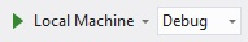Game Development Reference
In-Depth Information
Figure 2-5. This button will launch your app locally for testing in debug mode.
This allows you to run your app locally, remotely, or in the simulator. It also lets you test dif-
ferent types of builds, such as debug and release.
Next is the Solution Explorer (
Figure 2-6
), which contains all the files in your project.
Figure 2-6. This is the Solution Explorer in Visual Studio.
One of the most important things you should keep in mind when working in Visual Studio is
including the files you want for your game in the solution. To do this, select the show all files
option.