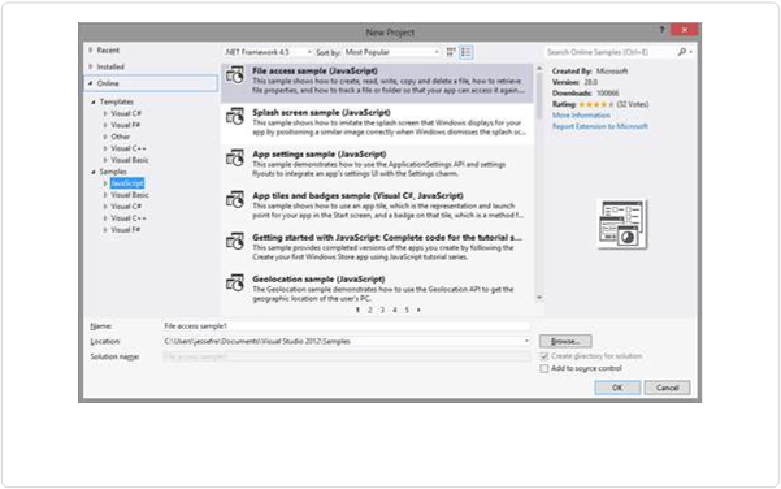Game Development Reference
In-Depth Information
Figure 10-1. You can access a list of sample templates when you create a new project via the On-
line, Samples dropdown.
This topic covered the basics of what you need to know in order to get an existing HTML5
game up and running on the platform. While this is a great way to create something quickly, I
highly suggest going through the following Visual Studio code samples I've highlighted
what I feel relates to games on Windows 8 along with their descriptions for you to give a try.
I have also added additional links to some of these projects to help along the way.
Live Tiles
You can do a lot of really interesting things with Live Tiles. By default, you get a simple im-
age to display your game's icon, but you can animate this, display stats, and even push
events and notifications to the user through the Live Tile. Here are some resources that talk
about how to do additional things with the Live Tiles in a Windows 8 application:
Visual Studio Sample
▪
App Tiles and Badges Sample
- This sample shows how to use an app tile, which is the
representation and launch point for your app in the start screen, and a badge on that tile,