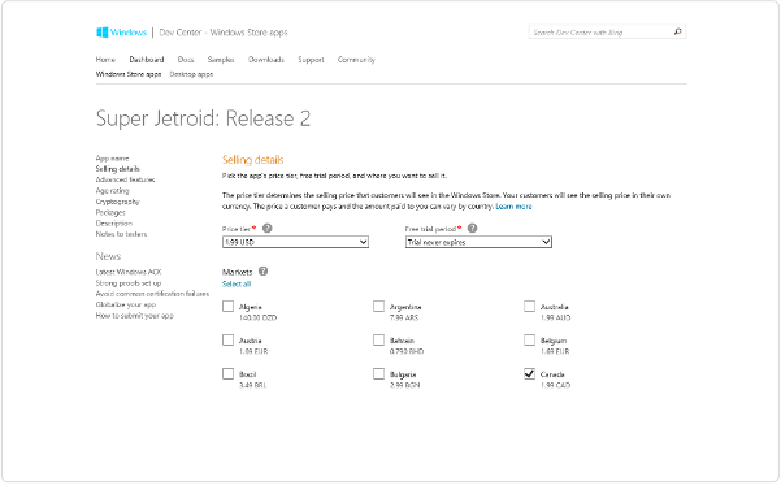Game Development Reference
In-Depth Information
Figure 7-2. When setting up your price you can select if there is a trial and what countries to sell
your game in.
As I alluded to earlier, the Windows Store offers a few more options for monetizing your
game. Let's talk about one of the more unique features of the Windows Store, which is trial
mode.
Trial Mode
If you are familiar with other app stores you may have noticed a huge selection of “lite” and
“full” versions of games. This is a byproduct of no clear way to let users try out a game be-
fore they buy it. The Windows Store alleviates this issue by offering a simple yet robust trial
mode for you to allow people to test out your game before they decide to buy it. One of the
best parts of this feature is that you can still maintain the same codebase by simply locking
out parts of your game if it is running in trial mode. Let's take a look at how to set this up in
your own game.
The first thing you are going to need is a reference to the current app, which contains licens-
ing information among other things. A quick way to do this is by creating a global function
that looks like this: