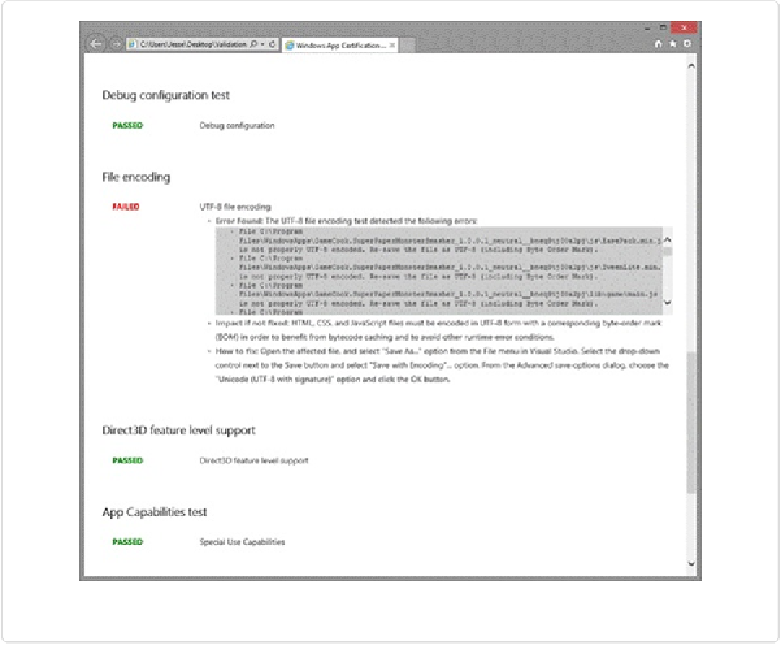Game Development Reference
In-Depth Information
Figure 6-11. You can see issues in the report in any section marked as failed.
You may be wondering what to do now. You may have gotten a similar error:
File C:\Program
Files\WindowsApps\GameCook.SuperPaperMonsterSmasher_1.0.0.1_neutral__bneq9tj00a2pj\game.min.js
is not properly UTF-8 encoded. Re-save the file as UTF-8 (including Byte Order Mark).
While this error may seem strange it's actually quite easy to fix. You have to re-save your
problematic JavaScript files in a different encoding. You can quickly do this by opening the
file in question and selecting Advanced Save Options from the file menu. You will see the
option window in
Figure 6-12
.