HTML and CSS Reference
In-Depth Information
Using the
skew
method
You can skew an HTML element using the
skew
method of the
transform
property. Skewing
slants the object so that it's not parallel to the vertical or horizontal axis. In the example code,
replace the
transform
property with the following code line. Figure 1-49 shows the effect
transform: skew(10deg, 10deg);
FIGURE 1-49
The effect of the
skew
method on an image
Using the
scale
method
The
scale
method enables you to resize elements by a specified ratio. The
scale
method takes
one parameter: a decimal value that represents the percentage to scale. Specifying a value
greater than 1 makes the object larger; specifying a value less than 1 but greater than 0
makes the object smaller. Specifying a value of -1 flips the object over its horizontal axis. In
the sample code, replace the
transform
property with the following:
transform: scale(1.5);
This
scale
transform increases the size of the element by 50 percent, essentially multiplying
the existing height and width values by 1.5. The object scales out from its absolute center
so that it expands in all directions; it doesn't just extend down and to the right. Figure 1-50
shows the result of a
scale
transform.
FIGURE 1-50
The effect of the
scale
transform on an image
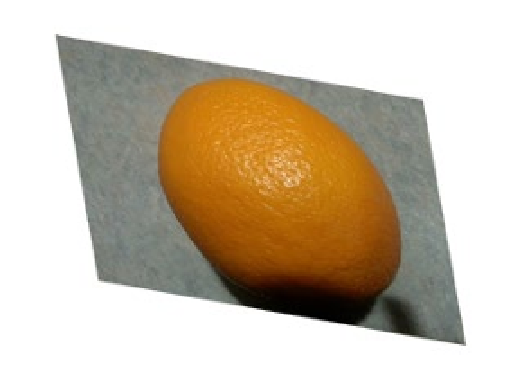
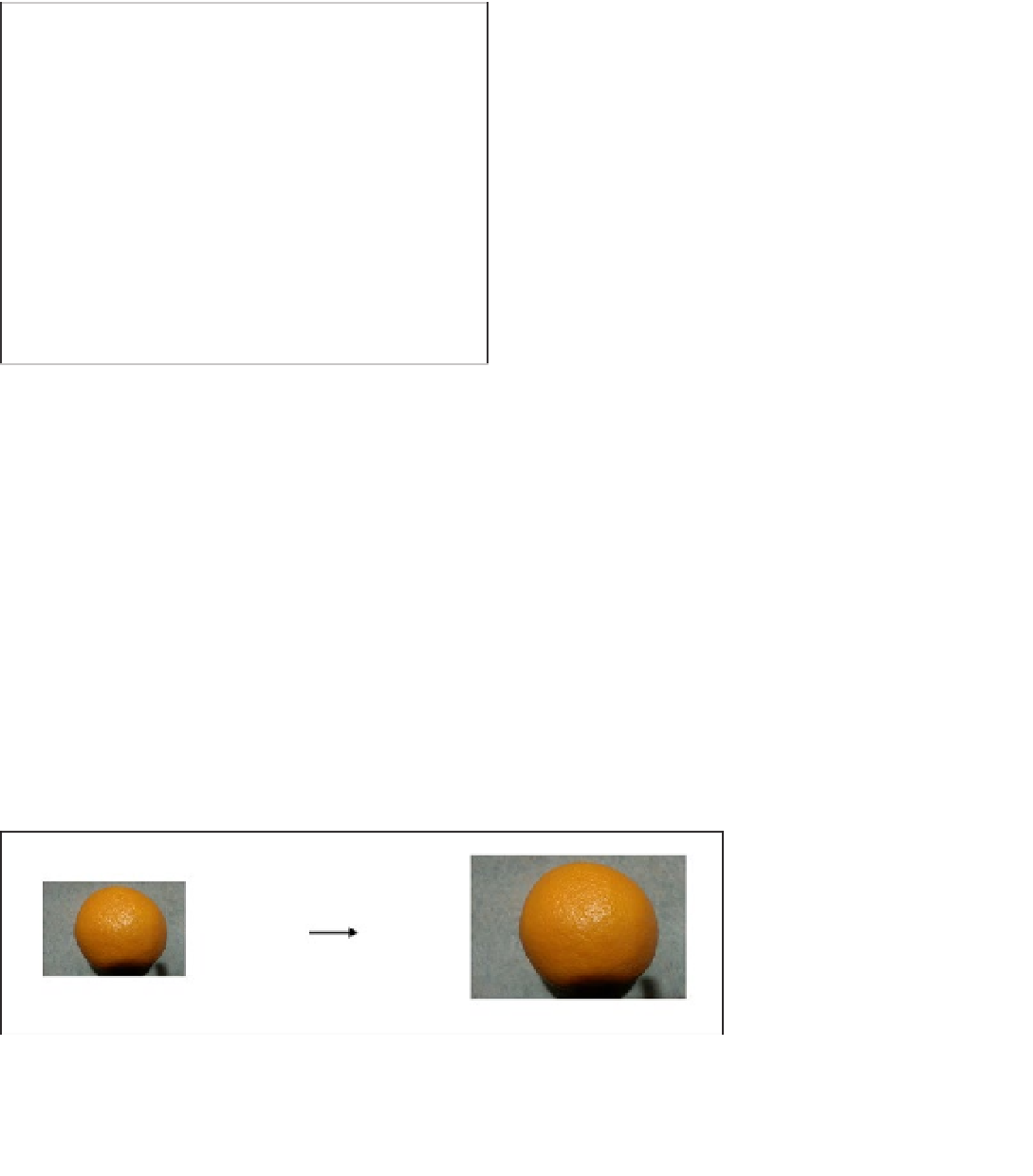
Search WWH ::

Custom Search