HTML and CSS Reference
In-Depth Information
after, you can also resize the image as you draw it. To simply draw the image, create the
following code:
var drawingSurface = document.getElementById("drawingSurface");
var ctxt = drawingSurface.getContext("2d");
var img = new Image();
img.src = "orange.jpg";
img.onload = function () {
ctxt.drawImage(img, 0, 0);
ctxt.stroke();
}
This code produces a
<canvas>
element with the image drawn on it, as shown in
Figure 1-39.
FIGURE 1-39
An image drawn on a canvas
If you want to resize the image, you can replace the
drawImage
method call with the
following line:
ctxt.drawImage(img, 0,0,img.width * .5, img.height * .5);
This reduces the image size by 50 percent.
Now look at how you can draw text on your canvas.
Drawing text
Drawing text on the canvas involves adding a few additional tools to your chest from the
context object, using the
strokeText
method and the
font
property. You see how to apply
color to your text and, finally, how to manage its alignment.
In its simplest form, drawing text requires only the following code:
ctxt.strokeText("1. Text with default font", 100, 100);
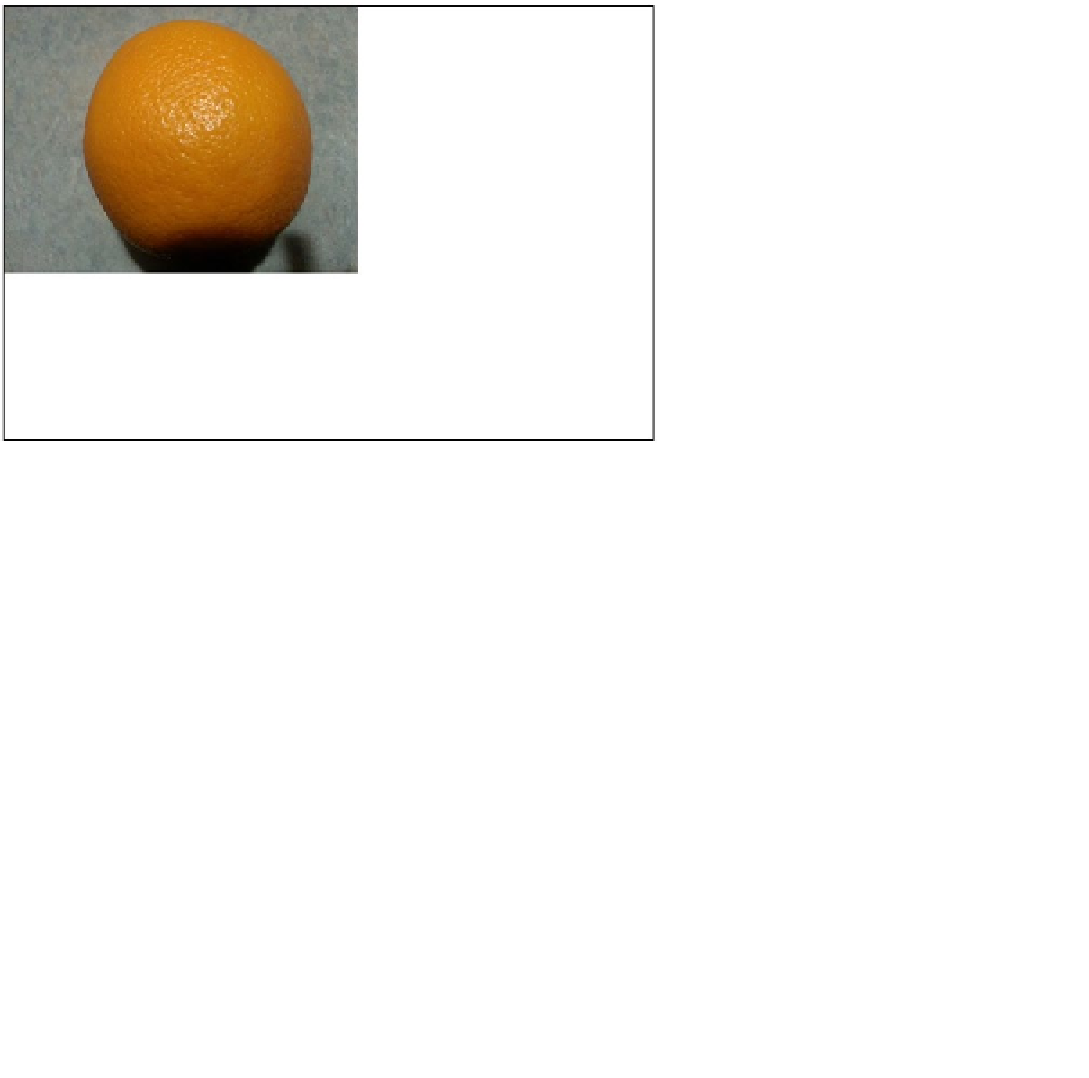
Search WWH ::

Custom Search