HTML and CSS Reference
In-Depth Information
FIGURE 4-34
A
div
element set up as a flexbox
All the elements within a flexbox are called
flexbox items
. You can specify that the flexbox
layout runs horizontally or vertically. You will need to be familiar with some of the key styles
that can be applied to a flexbox and how the browser will interpret them. Table 4-7 outlines
the important styles related to the flow of the child elements.
TABLE 4-7
CSS styles available for a flexible box
Style
Option
Description
Flows the child elements of the flexbox across the vertical
axis top to bottom.
flex-direction
Column
Flows the child elements of the flexbox along the
horizontal axis left to right.
row (default)
Renders the child elements along the vertical axis from the
reverse end bottom to top.
column-reverse
Renders the child elements along the horizontal axis from
the reverse end right to left.
row-reverse
Renders the child elements from the end in relation to the
layout axis set direction.
flex-pack
End
Renders the child elements from the start in relation to the
layout axis set direction.
Start
Renders the child elements centered on the layout axis.
center
Evenly spaces the child elements along the layout axis.
distribute




























Search WWH ::

Custom Search