HTML and CSS Reference
In-Depth Information
The
float
property allows you to specify how you want the element to lay out amongst
the other elements around it. You can specify to
float: left
or to
float: right
. This will move
the image element to the left or the right, respectively, and allow the text to flow around it
smoothly. The following code demonstrates how to specify this:
img.flower {
float: left;
left: 215px;
top: 100px;
height: 50px;
width: 50px;
}
img.orange {
float: right;
left: 215px;
top: 100px;
height: 50px;
width: 50px;
}
The output of the above code is shown in Figure 4-33.
FIGURE 4-33
Images in line with text with their
float
properties specified
Now, with the
float
property specified, the text is flowing smoothly around the images.

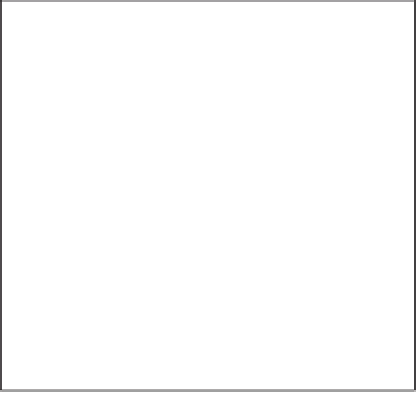

Search WWH ::

Custom Search