HTML and CSS Reference
In-Depth Information
The
color
property accepts values as a hex code, rgb(), or literal color. This property
changes the color of the shadow. Since the topic is printed in black and white, demonstrating
the use of this parameter will not present well. So, in your own code, change the color of the
shadow to see what effect it has—the color should change.
NOTE
UNDERSTANDING
H-SHADOW
AND
V-SHADOW
PARAMETERS
h-shadow
and
v-shadow
parameters can accept negative values. To place the shadow on
the left side of the box instead of the right, specify a negative value for the
h-shadow
. To
place the shadow on top of the box instead of the bottom, specify a negative value for the
v-shadow
parameter.
Text shadows can be created in the same way as box shadows. The CSS property to apply
a shadow to text is called
text-shadow
. The
text-shadow
property has parameters similar to
those of the
box-shadow
property. The parameters are described in Table 4-6.
TABLE 4-6
Text-shadow
parameters
Parameter
Description
Specifies the position of the shadow along the horizontal axis. This value accepts nega-
tive numbers.
h-shadow
Specifies the position of the shadow along the vertical axis. This value accepts negative
numbers.
v-shadow
Specifies the distance of the blur effect. This parameter is optional and defaults to 0.
blur
Specifies the color of the shadow.
color
All of the
text-shadow
parameters are familiar. They all have the same effect as their
counterparts in the
box-shadow
element. The following code demonstrates applying a
shadow effect to text on an HTML page:
p {
position: absolute;
left: 250px;
top: 250px;
text-shadow: -10px -10px;
}
In this example, negative numbers are supplied to the
h-shadow
and
v-shadow
parameters
in order to place the shadow to the top left of the text. The output of this code is shown in
Figure 4-24.



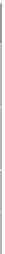






Search WWH ::

Custom Search