HTML and CSS Reference
In-Depth Information
FIGURE 4-16
The use of the
opacity
property
Applying a background image
Any HTML element can also contain a background image. This is achieved by specifying
the
background-image
property. The
background
property itself has many other options to
control its size and repeating pattern. However, to simply set a background image, you need
only specify the image to the
backround-image
property. The following code demonstrates
the use of this property to assign a background image:
p {
background-image: url('orange.jpg');
color: white;
}
Figure 4-17 shows the output of this code. The text color is changed to white to make it
more visible over the image. Table 4-3 explains more of the options available for formatting
the background image.
FIGURE 4-17
A background image on a text element
TABLE 4-3
Configuration options for the background image
Property
Description
size
Changes the dimensions of the image
Specifies whether the image should be repeated/tiled through the available
space of the box
repeat
Specifies whether the image should be clipped at a border
clip
Specifies the origin position of the image within the box
position-x/position-y
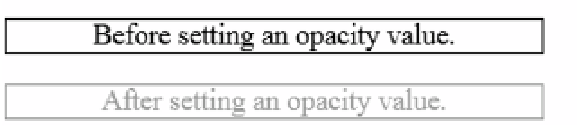
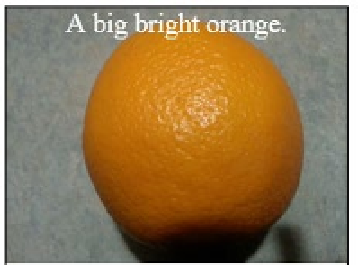







Search WWH ::

Custom Search