HTML and CSS Reference
In-Depth Information
Text alignment
To control the alignment of text within a container, you specify the
text-align
attribute. The
text-align
attribute supports the values outlined in Table 4-1.
TABLE 4-1
Supported values for
text-align
Value
Description
Aligns text to the right side of the parent container
right
Aligns text to the left side of the parent container
left
Aligns text to the horizontal center of the parent container
center
Stretches text horizontally to fill the full width of the parent container
justify
The following code sample demonstrates the use of the
text-align
attribute, and Figure 4-5
displays the results within the boundaries of a defined
div
element.
p {
text-align: center;
}
FIGURE 4-5
The
text-align
attribute used to position text in the center of a
div
element
Text indentation
Text indentation is configured using the
text-indent
attribute. The
text-indent
attribute
accepts an integer value to indicate how much to indent. The following code sample
illustrates how to indent the text from the left border of the parent
div
element. Figure 4-6
shows the results of this code.
p {
text-indent: 50px;
}
FIGURE 4-6
Text indented using the
text-indent
attribute
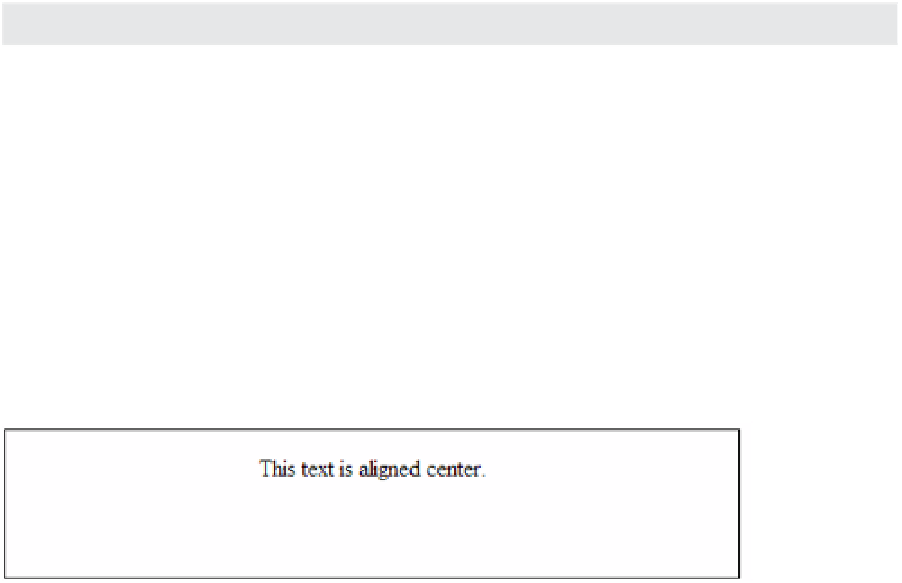









Search WWH ::

Custom Search