HTML and CSS Reference
In-Depth Information
The
<input>
element in HTML denotes input controls. This element contains a
type
attri-
bute that specifies the type of input element to render. The exceptions to the
<input type=''>
rule are the
<textarea>
and
<button>
elements, which have their own element support.
Table 3-1 outlines the input elements supported in HTML5 and indicates whether an ele-
ment is now supported in Internet Explorer. The additional attributes available to an
<input>
element are discussed in later sections.
TABLE 3-1
HTML5 input elements
Element
Description
color
*
Provides a color picker
date
*
Provides a date picker
datetime
*
Provides a date/time picker
month
*
Enables users to select a numeric month and year
week
*
Enables users to select a numeric week and year
time
*
Enables users to select a time of day
number
*
Forces the input to be numeric
Allows users to select a value within a range by using a slider bar
Range
tel
*
Formats entered data as a phone number
Formats entered data as a properly formatted URL
url
Radio
†
Enables users to select a single value for a list of choices
Checkbox
†
Enables users to select multiple values in a list of choices
Password
†
Captures a password and glyphs the entered characters
Button
†
Enables users to perform an action such as run script
Reset
†
Resets all HTML elements within a form
Submit
†
Posts the form data to a destination for further processing
*Not supported currently by Internet Explorer
†Not new in HTML5
Using
text
and
textarea
input types
The
text
and
textarea
input controls are the most flexible. By using these controls, you allow
users to enter any text that they want into a regular text box. A
text
box provides a single-line
text entry, whereas a
textarea
allows for a multiline data entry. The following HTML shows the
markup for both types of controls:
<table>
<tr>
<td>
First Name:
</td>

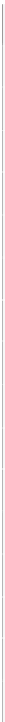


















Search WWH ::

Custom Search