HTML and CSS Reference
In-Depth Information
Using the
<hgroup>
element
The
<hgroup>
element is a semantic method that organizes headers and subheaders. This
element typically contains the standard and familiar
<h1>
to
<h6>
elements. The
<hgroup>
element groups related headers in sequence. You can add a new
<hgroup>
element to your
webpage to serve this purpose, like so:
<body>
…
<article>
<header>
<hgroup>
<h1>Our first new Article</h1>
</hgroup>
</header>
<p>Provide some useful information in the article</p>
</article>
</body>
This HTML code renders the output in Figure 1-4.
FIGURE 1-4
Using the
<hgroup>
element to group headers
This code example effectively tells the renderer that the article has a main heading (
<h1>
)
.
You could go on, adding
<h2>
to
<h6>
elements if required. How many of these (
<h1>
to
<h6>
) elements you use in your
<hgroup>
element obviously depends on the document
structure you want to present.
Now that the page is starting to take shape, you can learn about the two main content
elements:
<article>
and
<section>
.
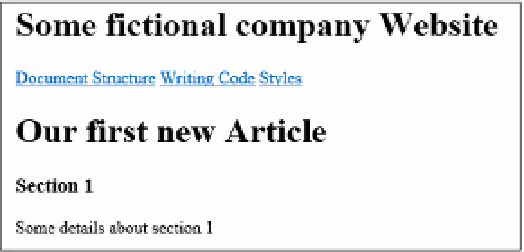

Search WWH ::

Custom Search