HTML and CSS Reference
In-Depth Information
Event
Description
Raised when the mouse performs a double-click
dblclick
Raised when the mouse button is pressed down
mousedown
Raised when the mouse button is released
mouseup
mouseenter
or
mouseover
Raised when the mouse cursor enters the space of an HTML element
Raised when the mouse cursor leaves the space of an HTML element
mouseleave
Raised when the mouse cursor moves over an HTML element
mousemove
The mouse events provide additional information on the event object. Table 2-6 lists the
applicable properties of the event object.
TABLE 2-6
Properties of the mouse event
Property
Description
The x or horizontal position of the mouse cursor relative to the viewport boundaries
clientX
The y or vertical position of the mouse cursor relative to the viewport boundaries
clientY
The x or horizontal position of the mouse cursor relative to the target element
offsetX
The y or vertical position of the mouse cursor relative to the target element
offsetY
The x or horizontal position of the mouse cursor relative to the upper-left corner of the
screen
screenX
The y or vertical position of the mouse cursor relative to the upper-left corner of the screen
screenY
The following code demonstrates capturing each coordinate set:
window.onload = function () {
document.getElementById("yellowBox").addEventListener("click", yellowBoxClick);
}
function yellowBoxClick() {
document.write("Client X: " + window.event.clientX + " ClientY: "
+ window.event.clientY);
document.write("<BR />");
document.write("offsetX: " + window.event.offsetX + " offsetY: "
+ window.event.offsetY);
document.write("<BR />");
document.write("screen X: " + window.event.screenX + " screenY: "
+ window.event.screenY);
}
This code assumes a
div
called
yellowBox
that raises its click event when the mouse clicks it.
You can easily change the event to
mousedown
or
mouseup
to achieve the same outcome.
The
mouseenter
and
mouseleave
events indicate when the mouse cursor position has
entered or left the area covered by a particular element, respectively. The following code

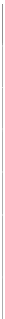
















Search WWH ::

Custom Search