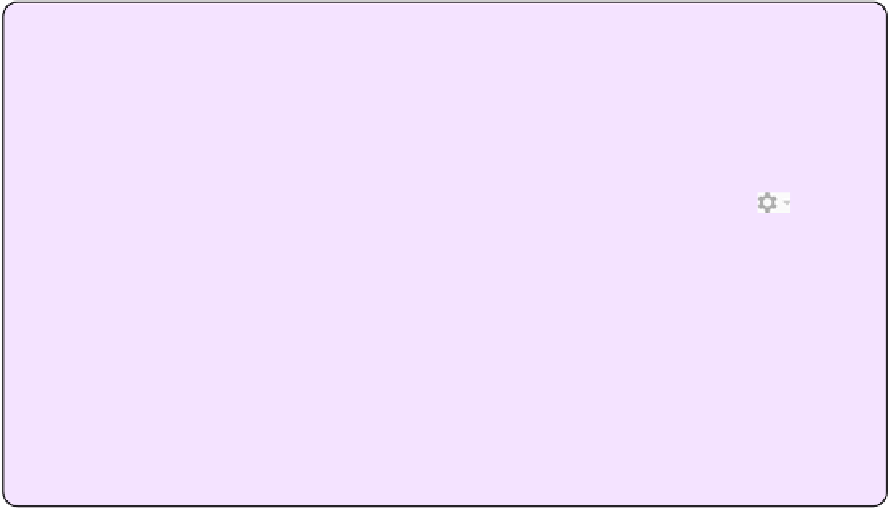Information Technology Reference
In-Depth Information
3. Enter your name, your full Gmail address (whether that's a gmail.com address
or one with a custom domain via Google Apps), and your Gmail password.
4. Click Set Up.
5. In the list of apps that appears, leave Mail selected. You'll also see checkboxes
for Notes, Calendar, Messages, and Notes—although in some cases one or more
of them may be dimmed. Check them to set up those additional services auto-
matically, or uncheck them to restrict the setup to email. (Either way, you can
always change these settings later in System Preferences > Internet Accounts.)
6. Click Done.
Mail sets up your account and begins downloading any mailboxes and messages already
stored on Gmail's servers.
External Addresses in Gmail
Gmail has a mechanism whereby you can authorize addresses from your other email
accounts as valid From addresses when sending from Gmail.
To do this, follow these steps:
1.
Log in to your Gmail account, choose Settings from the gear
pop-up
menu at the top of the page, and click the Accounts link.
2.
Under “Send mail as,” click the Add Another Email Address You Own link,
and follow the instructions to enter and verify another address. For each
address, you can choose whether to send outgoing messages with Gmail's
SMTP server (less good, in my experience) or the one associated with the
other account (better). You can repeat this with as many addresses as ne-
cessary.
Then, add those alternative addresses to Mail with the instructions in
Configure Al-
Avoid Gmail Problems
I certainly hope that Apple makes improvements to Mail that result in Gmail working better.
Even if that happens, though, Gmail itself is unlikely to change much, and that means some
aspects of the way it works via IMAP could be problems for some time to come. Short of
switching away from Gmail (see the sidebar
Should You Give Up Gmail?
ahead) or using
Gmail's Web interface instead of an email client like Mail, there are a few steps you can take
to avoid or work around common problems: