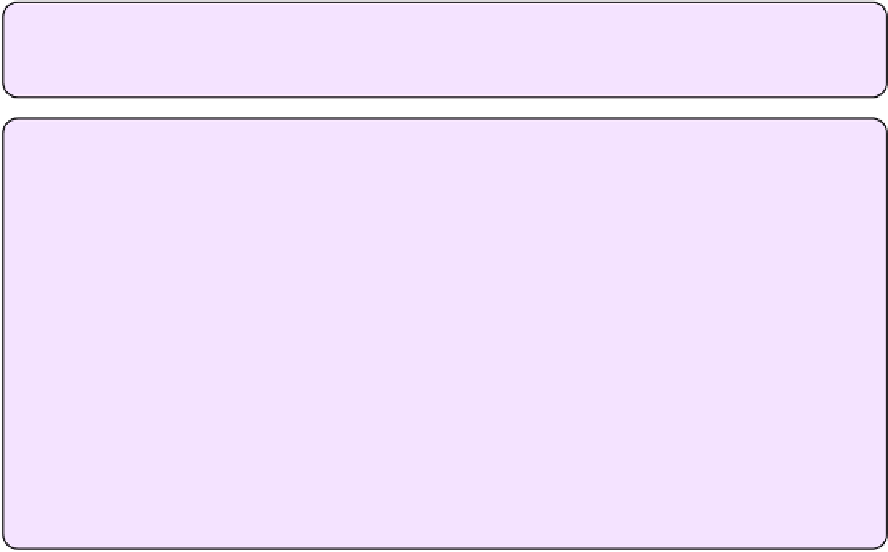Information Technology Reference
In-Depth Information
However, I do want to put in a plug (so to speak) for the one plug-in that I positively can't live
without: Indev's
Mail Act-On
. It's a multipurpose tool that adds numerous new features, but
the one I like best is its clever approach to filing messages. Mail's built-in rules run automat-
ically when messages are received, but Mail Act-On adds another layer of rules that run
on
demand
, via keyboard shortcuts—or when a message is
sent
. You can even combine multiple
rules into a single keyboard shortcut.
For example, I can select a message and press my user-defined keyboard shortcut that means
“do the right thing with this message,” and it will move the message into Mailbox A if it's
from person A, B, or C, but put it into Mailbox B if it's from person X, Y, or Z. It's extremely
clever, and that's only one tiny example of what Mail Act-On can do.
Note:
As I write this, a Mavericks-compatible version of Mail Act-On is in beta testing,
with a public release expected within the month.
Plug-ins and OS X Updates
Although I love my Mail plug-ins, one thing I do not love is that every time Mail (or
OS X) is updated—no matter how tiny or insignificant the update—every plug-in is
disabled and must be updated. Mail moves all plug-ins it deems “incompatible” it to
~/Library/Mail/Bundles (Disabled)
, and moving them back won't reenable them.
What makes Mail think a plug-in is incompatible? Every version of Mail has a special
UUID (universally unique identifier), and unless that's included in a plug-in, the plug-
in won't work.
Most of the time, plug-in developers release updates in a day or two that add the new
UUID, but if you can't wait for an official fix, try the free
MailPluginFix
, which adds the
newest UUID to any disabled Mail plug-ins. It doesn't always work (sometimes deve-
lopers need to fix bugs or address deeper compatibility problems), but it often does,
and it sure beats waiting.