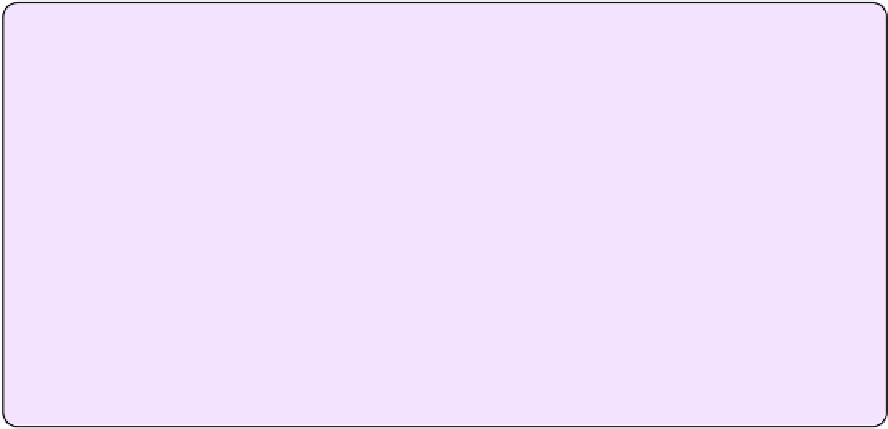Information Technology Reference
In-Depth Information
In iOS 7, there's no Archive shortcut or unified Archive mailbox, but you can add
the Archive mailbox for any individual account to your top-level Mailboxes view
(see
Mail Changes in iOS 7
)
.
About Out
There's another special mailbox—an Outbox, which holds messages between the time
you click Send and the time they finish sending—but you may never notice it.
Unlike some clients, Mail always sends messages immediately—it doesn't queue them
to send later unless your device is offline (for example, if you're using Mail on a laptop
somewhere without Internet access). If Mail can't connect to the outgoing server when
you click Send, it keeps the message in your Outbox and sends it as soon as the con-
nection is restored. Then, and only then, Mail displays the Outbox. (Like other spe-
cial mailboxes, it's a unified mailbox with sub-mailboxes for each account, if you have
more than one.)
When it's visible, you can select the Outbox to view, edit, or delete messages before
they're sent. As soon as the Outbox is empty, it goes back into hiding.
If you use only POP, Mail stores all these special mailboxes locally on your Mac. For server-
based accounts, Mail can store any of these special mailboxes either locally or on the server,
depending on how you've configured the controls in Mail > Preferences > Accounts >
Your
Account
> Mailbox Behaviors—if you have Store Draft/Sent/Junk/Deleted Messages on the
Server checked, that special mailbox will be stored on the server for that account. (You are,
of course, free to store any of these special mailboxes locally instead, but in general, I re-
commend leaving them all on the server—especially Drafts and Sent—so that you can see the
same messages on all your devices.)
You might infer from the fact that a given account appears under, say, the unified Sent mail-
box in Mail's sidebar that there must be a mailbox named
Sent
on the corresponding server.
There could be, but the mailbox might instead be named
Sent Messages
or
Sent Mail
or
Sent
Items
or whatever—the “real” name (which sometimes shows up when you use an email cli-
ent other than Mail, or a webmail interface) doesn't necessarily match Mail's special mailbox
name. Similarly, “Junk” could in fact be
Spam
or
Junk Mail
, “Trash” could be
Deleted Mes-
sages
or
Deleted Items
, and so on.
When you add a new account, Mail usually figures out automatically which mailbox the serv-
er means to use for Sent, Trash, and so on, and everything just works, even if the names don't
match precisely. But in some situations—especially with IMAP accounts that don't come
from one of Mail's preset providers—Mail consistently guesses wrong. For example, if you
set up an IMAP account that already has a mailbox named
Sent
, Mail ignores that mailbox.