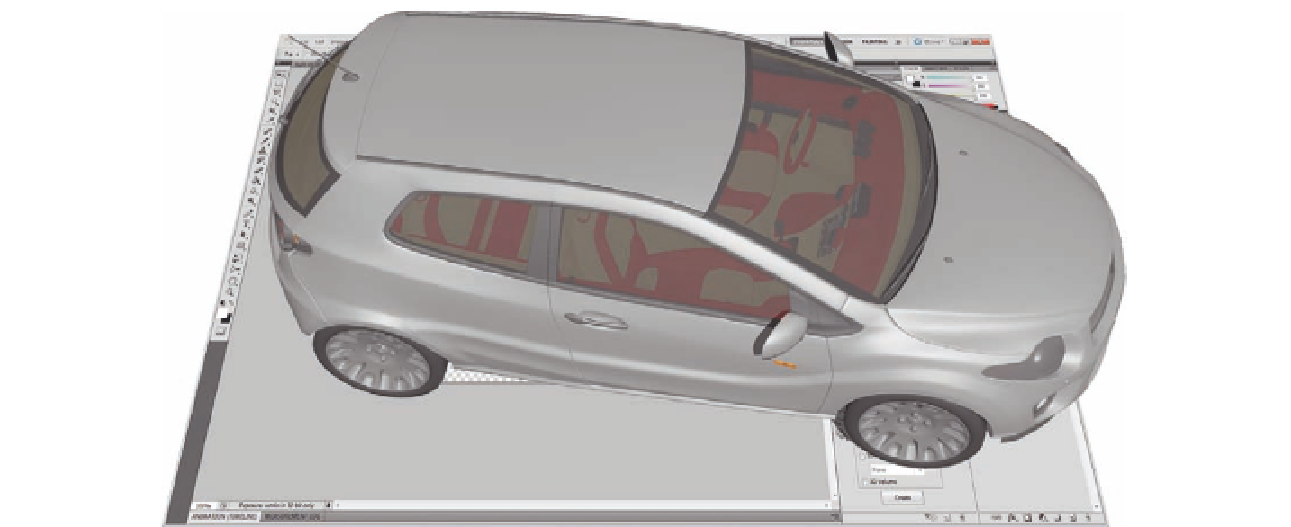Graphics Programs Reference
In-Depth Information
Working with 3D Tools
in Photoshop
The existing Photoshop tools provide you with control over 2D content and
objects. The 3D objects contain extended information about their meshes on
the other sides in the 3D space, which do not face the viewer. However, it is
important to consider all three dimensions when these sides are revealed.
Although the 3D tools give you the ability to control the 3D object and its
position, the 2D tools have power over the inal look of the 3D object, such
as painting over the model; this is another beneit of the using the 3D
features in Photoshop, because you can use both 2D and 3D tools with the
3D objects.
You can access easily the tools to control a 3D object through the toolbar
and the 3D panel, which allows you to control the 3D object itself as well as
the camera that views the object. Thus, the 3D control tools in Photoshop are
divided into two main categories represented with two icon sets in the
bottom of the toolbar above the Zoom tool:
1. The 3D object control tools control the 3D object itself, including rotate,
roll, drag, slide, and scale.
2. The 3D camera control tools control the virtual camera that is used to
view the object.