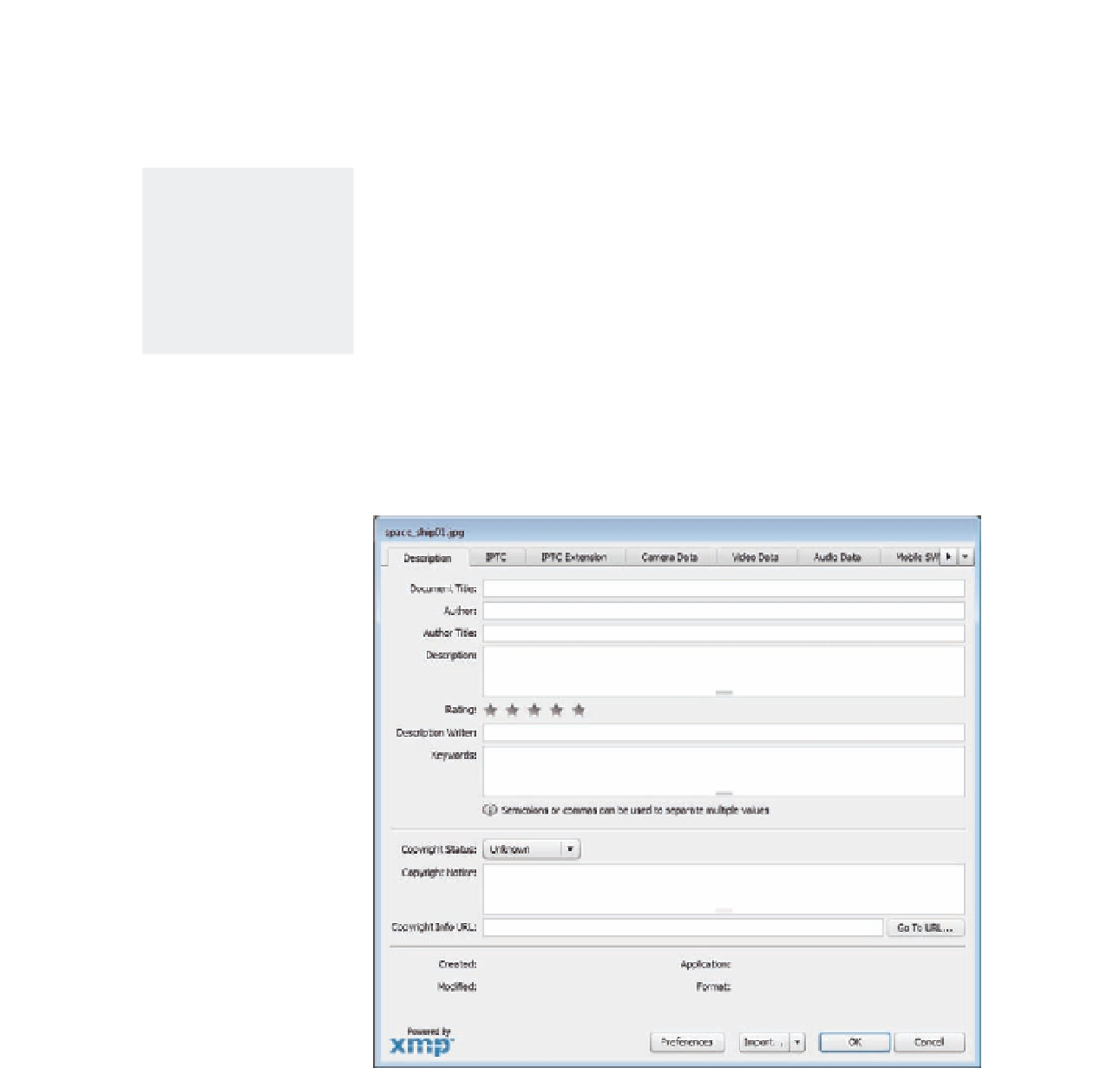Graphics Programs Reference
In-Depth Information
2. The File Info dialog box appears with tabs for each category of the
metadata information. The tabs include information about the ile
description, camera data, audio data, video data, Mobile SWF data,
and so on.
You can use Adobe Bridge to add or edit the metadata of an image or
sequence of images exported from 3D animation through the
Metadata panel:
Note: The File Info
command exists in all
Adobe products, so you
can easily ind the
metadata information
for the image through
the previous steps.
1. Select an image or groups of images.
2. Right-click the image and choose File Info, or select File
>
File Info.
3. Edit the image's metadata.
4. Navigate to the edited metadata value in the Metadata panel.
5. If you need to add speciic data that does not appear in the Metadata
panel, you can add it by editing the Metadata preferences in the
Preferences dialog box.
6. You can load, replace, or append existing metadata templates to an
image from the Metadata panel context menu.
Figure 3.3
Edit image metadata
through the File Info dialog box.
Compact Mode
The Compact mode (Figure 3.3) is a smaller version of the Bridge user
interface that shortens features in the full view to just the panels necessary