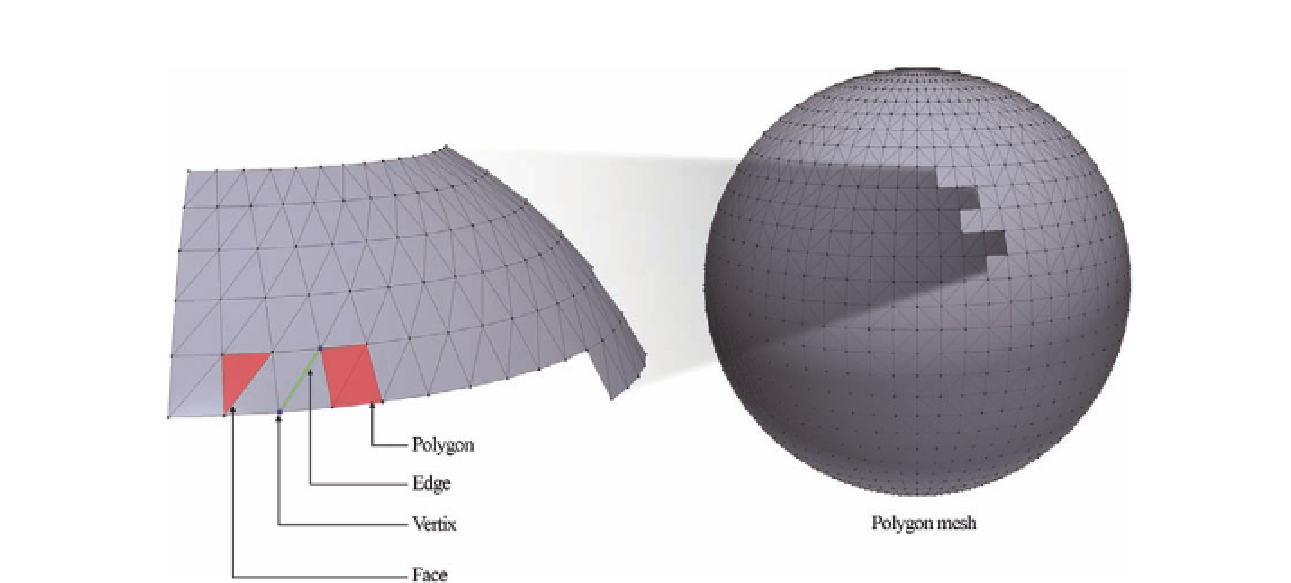Graphics Programs Reference
In-Depth Information
Figure 2.4
The polygon consists of
vertices, edges, and faces.
A 3D model can consist of one of more polygon meshes, depending on
its complexity and details. Some complex models just can't be created
based on one polygon mesh, so you need more than one polygon to
form your model.
Cameras and Views
Looking at a 3D object is like a cameraman looking at a view. The best
practice to understand the camera and camera views is to imagine yourself
looking at the object through a camera lens rather than on a computer
screen, thus putting in your hand all the real camera's capabilities and
limitations. With the camera in hand, you can view the object from diferent
views, zoom, pan through the object, rotate the view, and so on.
Although some 3D iles may not include a camera to view scenes or models
associated with it, 3D programs have a default camera. Creating a camera or
group of cameras for the object gives you more capabilities to control the
object's animation, as you do not have to change the position of the object
or transform it; you need only to change the camera while preserving the
object's properties. Also, you can create a camera for each view and easily
switch between these camera while preserving each camera properties
and type.
Basically, the 3D scene is like a studio. You have cameras in many places in
the studio, and each of these cameras extends your ability to view the object
from diferent views and angles. Though Photoshop supports only using one
camera, when you import a 3D model that includes multiple cameras,