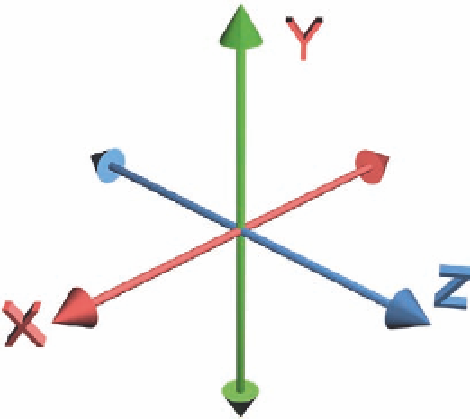Graphics Programs Reference
In-Depth Information
3D Concepts and Terms
When you create graphic objects in the computer
screen or on paper, you are limited to two
dimensions, as both paper and computer screen
are lat surfaces—that is, the X axis and the Y axis
dimensions. But the real world is diferent—for
every object in the world, there is a depth or
volume, which is represented with the third
dimension: the Z axis (Figure 2.1).
To give you a basic understanding of the diference
between shapes and the dimensions used to draw
these shapes, see the four types of shapes
illustrated in Figure 2.2:
1. A zero-dimension shape, such as the dot, which
does not have any width, height, or depth.
2. A one-dimension shape, such as the line, which has only length.
3. Two-dimensional shapes, such as any object that uses two of the X, Y,
and Z axes, including the circle, rectangle, and triangle, among others.
When a shape has the Z dimension as one of the two dimensions, it is
known as a shape in the 3D space.
4. Three-dimensional shapes, which have all three dimensions, such as
cube, sphere, and most of the objects we see in real life.
Figure 2.1
The three dimensions:
X, Y, and Z.
There are features that allow you to rotate the object in the 3D space, such
as the 3D tool in Flash, the 3D layer in After Efects, and the Vanishing Point
plug-in in Photoshop. In fact, these features only transform your object in the
X, Y, and Z dimensions, without giving it volume and the 3D look. This
happens because the object created actually does not include information
about its other sides and the materials associated with it.
When you build a 3D object in 3D software and save it using 3D extensions
such as 3DS and U3D, the object is built to include information about all its
sides and the materials that will be included in each side. This type of object
is called a
polygon
, which I describe later in this chapter.
However, the 3D feature in Photoshop allows you to read the information
in the imported 3D extensions, such as the 3D Studio Max 3DS iles,
Collada DAE iles, Ulead 3D U3D iles, Google Earth KMZ iles, and Wavefront
OBJ iles. Also, you can choose from built-in 3D objects with full 3D
information.
As you will see in Chapter 6, the Collada DAE format is one of the most
important formats for exchanging 3D iles between 3D applications and
Photoshop, and is recommended because it is the most compatible with
Photoshop. In addition, Photoshop uses this format to read built-in
3D shapes.