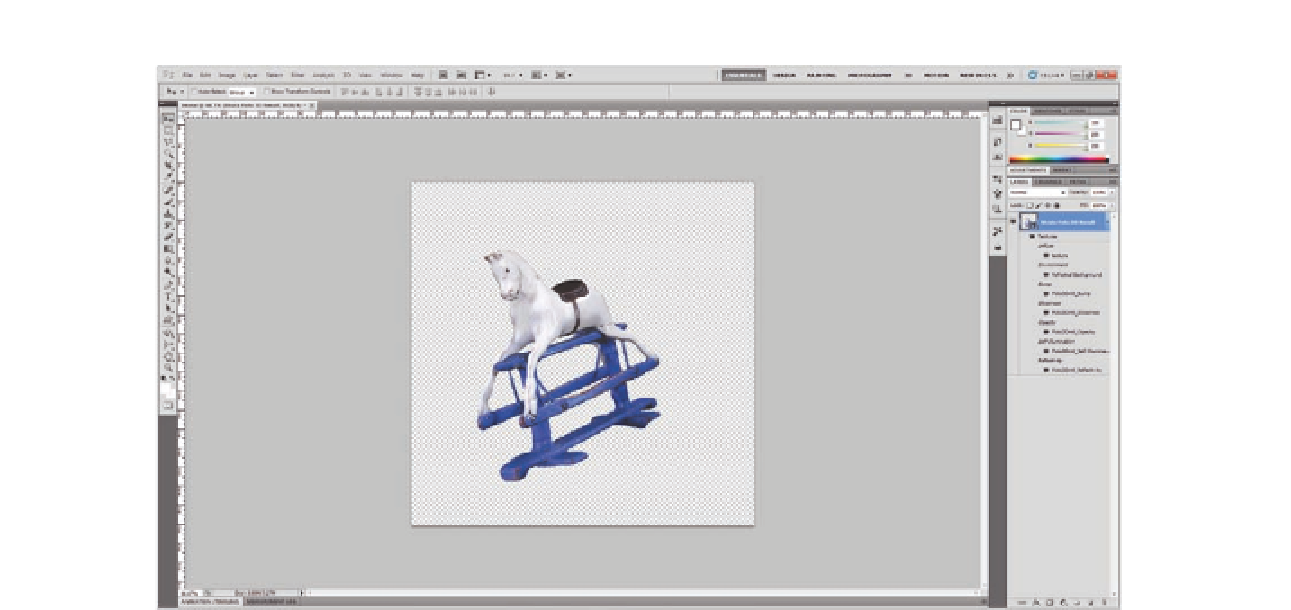Graphics Programs Reference
In-Depth Information
Figure 16.8
The imported model in Photoshop.
turn a real object into a 3D model that can be used in Photoshop designs,
and you can use the resulting model in 3D animation in Photoshop.
Strata Design 3D CX
Strata Design 3D CX is another application from the Strata package, which
provides a full modeling 3D tool. You can also use this program to add
texture and light to the model. Although you can use other 3D applications
to create 3D models and export to Photoshop, Strata Design 3D provides an
easy method for direct integration with Photoshop.
The Strata Design 3D CX user interface is easy to navigate and is similar
to the Adobe interface. It also provides extended 3D tools, such as the
resources located in the Resources panel. This panel includes resources
such as textures, shapes, and backgrounds. It can be a good resource for
Photoshop users who are unfamiliar with 3D applications and would like to
enhance their Photoshop 3D experience with extra resources and content.
In the following exercise, we will export a 3D model from the existing
resources in Strata Design 3D and send it to Photoshop:
1. Open Strata Design 3D CX.
2. Select File
>
New.