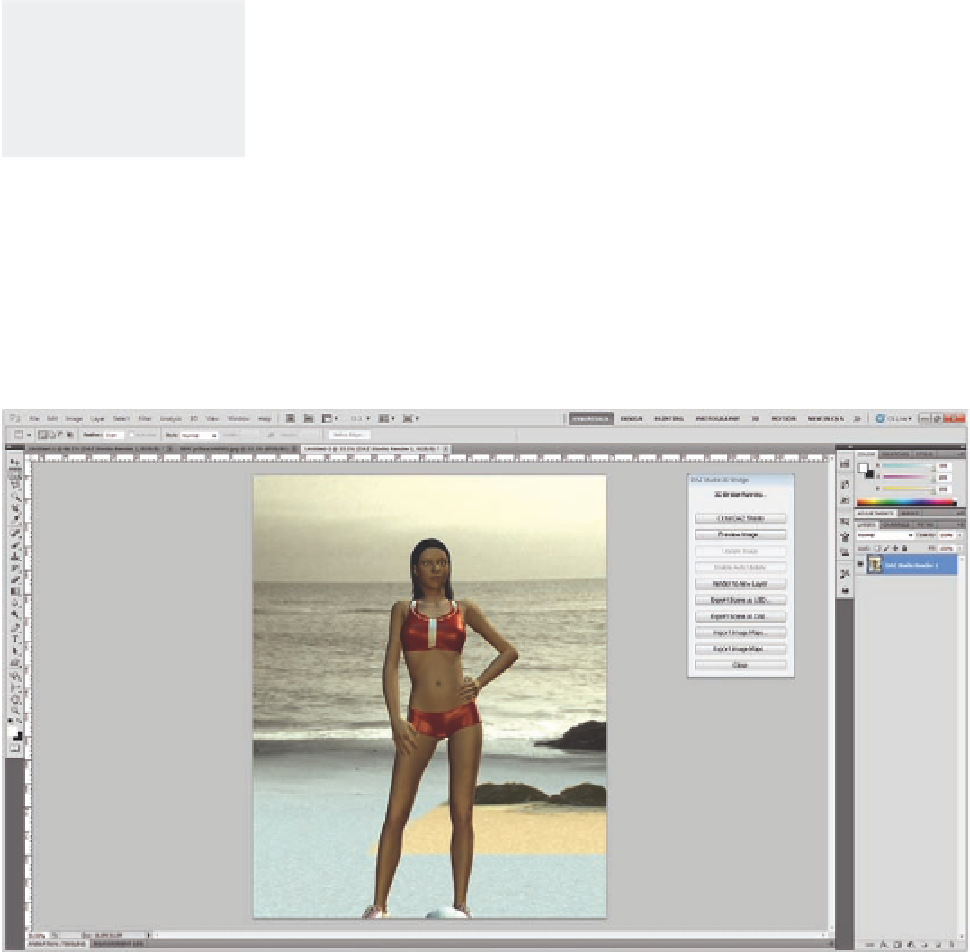Graphics Programs Reference
In-Depth Information
scene. If the scene is imported to Photoshop as a 2D layer, the 2D layer is
updated with the new map modiications.
In the following exercise, we use the 3D scene previously imported into
Photoshop, modify one of its maps, and update the model with the
modiied map:
Note: When you modify
the map in Photoshop,
the scene in DAZ Studio
is updated with the
modiied map.
1. In the DAZ Studio Bridge dialog box, select Export Scene as DAE.
2. Click the Import Image Maps button.
3. Select the ile MPCycBeachM.jpg.
4. Chose Image
>
Adjustment
>
Desaturate, or press CTRL
+
Shift
+
U (CMD
+
Shift
+
U on the Mac).
5. Click the Export Image Maps button in DAZ Studio Bridge.
6. Choose the map MPCycBeachM.jpg and click OK.
7. Click Export Scene as DAE to update the 3D scene in Photoshop
(Figure 16.6).
Figure 16.6
The 3D scene after
modifying the background map.
In this overview of the DAZ Studio and its Photoshop plug-in, you've seen
how to integrate 3D content in Photoshop and provide a fast and reliable
worklow for transferring 3D iles between both applications.
Strata 3D CX Suite
Strata is another complete package that provides 3D solutions for the
diferent ields and industries that use 3D content, such as graphic design,