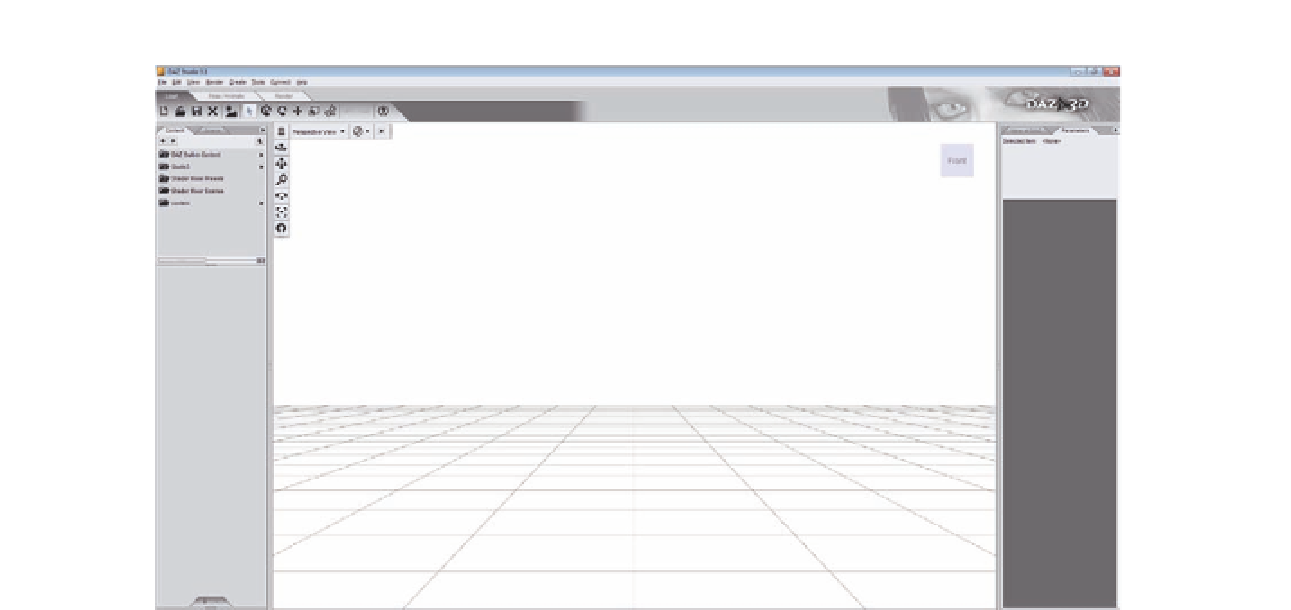Graphics Programs Reference
In-Depth Information
you change the 3D model properties in DAZ 3D, the plug-in updates the
Photoshop ile. The DAZ 3D Photoshop plug-in exports the 3D content as 2D
layers in Photoshop, but has an option to export the content as 3D binary
formats, such as U3D and DAE iles.
Figure 16.1
The DAZ Studio 3D
interface.
In the following exercise, you will see how to import a DAZ 3D model to
Photoshop using the DAZ Studio 3D plug-in and how this content in DAZ
3D Studio can be updated automatically in Photoshop. We'll start by
initializing the DAZ 3D scene. In this exercise, we will use one of the
default DAZ 3D examples that already exist when you irst install DAZ
Studio 3D. This will illustrate the low of the integration process between
both applications:
1. Open DAZ Studio 3D. At the top left side, you will ind the Content tab,
which allows you to navigate the available DAZ 3D resources.
2. Select Studio3
>
QuickStart
>
QuickStart.
3. From the preview area under the Content path, double-click the
QuickStart Scene to load it. The scene will start to load on the workspace
(Figure 16.2).
Now we need to activate the communication between DAZ Studio and the
plug-in installed in Photoshop; this takes a couple of steps in both DAZ
Studio and Photoshop:
1. After loading the scene to DAZ Studio 3D, click Edit
>
3D Bridge.
2. Open Photoshop.