Graphics Programs Reference
In-Depth Information
Note: While you are working in Photoshop, you can always browse through
3D content and resources by choosing 3D > Browse 3D Content Online,
which opens your browser to the Adobe 3D resources page, where you
can download 3D materials and models from famous 3D publishers such
as TurboSquid, DAZ 3D, 3DVIA, and Archive 3D. Some of these third-party
3D resource publishers provide tools and plug-ins to work with 3D iles in
Photoshop.
3D-native applications such as 3ds Max, Maya, and Cinema 4D allow
interaction with Photoshop only through the 3D formats that you can export
from these applications and import into Photoshop, such as 3DS, U3D, OBJ,
and KMZ. On the other hand, third-party applications and plug-ins can bring
3D content into Photoshop as 2D rendered content or 3D models that you
can handle using the 3D tools and options covered in this topic. In this
chapter, I cover three applications that integrate with Photoshop directly
to create 3D content: DAZ 3D Studio Bridge plug-in, Strata 3D CX Suite,
and 3DVIA.
You do not need prior experience with these applications to continue
with this chapter, as we will overview the features in these applications to
discover how to use third-party tools to enhance your work in Photoshop.
Then you can choose the product that is more suitable to your needs and
your Photoshop worklow.
DAZ Studio 3D
DAZ Studio 3D allows you to create 3D models and animations based on a
library of characters and resources associated with each character (Figure
16.1). You can use DAZ 3D library base models as a starting point for your
modeling by modifying the base content. This content can be human igures,
animals, elements of nature, and other objects.
DAZ 3D modeling starts with a base model, and you can download these
models from the DAZ 3D site (http://www.daz3d.com). Once you install the
initial model, you can add extra content such as clothes and accessories to
the initial model and edit its mesh and pose. Also, you can animate the
model based on the DAZ 3D timeline.
Note: You can download
and install the version
of DAZ Studio 3D and
the DAZ 3D Photoshop
plug-in from the DAZ
site, http://www.daz3d
.com. There are also
other DAZ models and
resources at this site.
Similar to other 3D applications such as Poser, DAZ Studio 3D provides a
library of models that you can start with it your own 3D model. Although
you cannot create a model from scratch in DAZ 3D, you can use it to create
3D characters based on the DAZ 3D library of objects and edit these objects,
then import your work into Photoshop as a 3D layer.
DAZ 3D provides a plug-in to Photoshop that synchronizes content between
the DAZ Studio 3D workspace and Photoshop. It creates a new Photoshop
document that includes the same content as the DAZ Studio 3D ile. When