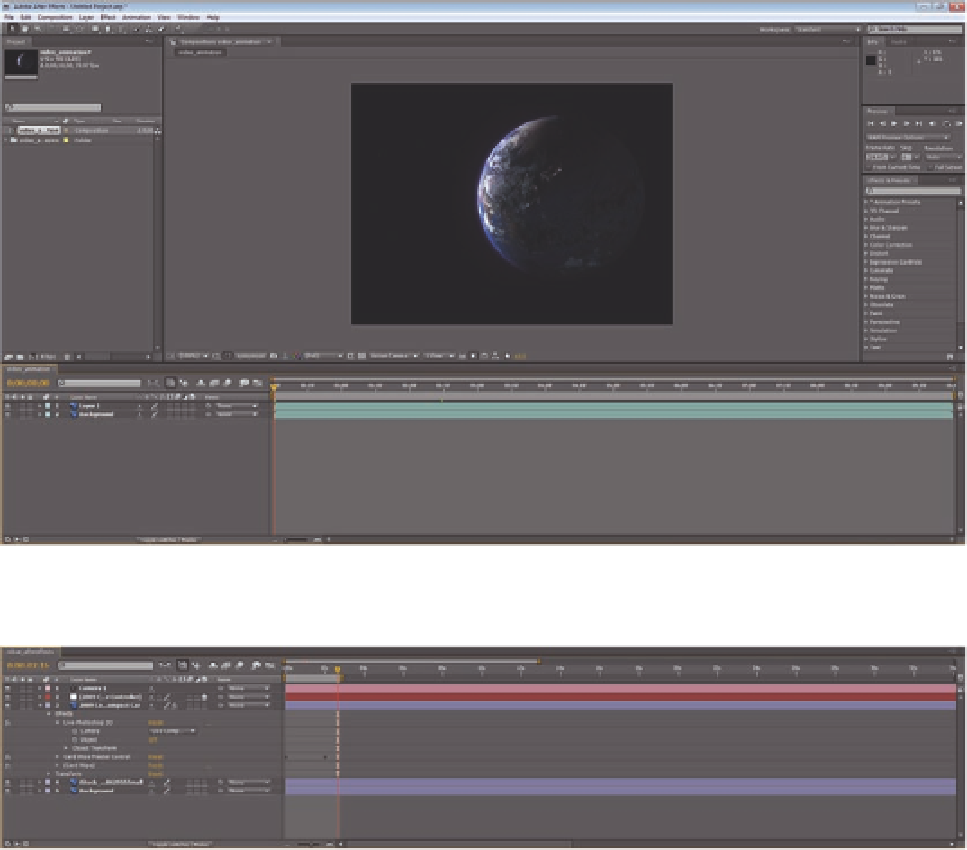Graphics Programs Reference
In-Depth Information
Figure 15.3
The video layer imported to Photoshop.
Figure 15.4
The animation timeline
in Adobe After Efects.
imports the 3D model, but also the default Photoshop camera used to
view the 3D object, and applies a controller layer that is used to control the
3D object.
Before jumping into an exercise that shows you how to work with the 3D
layer in After Efects, let's get an overview of the associated control layer and
camera layers that appear when after importing the Photoshop ile.
When you import a Photoshop 3D layer and have checked the Live
Photoshop 3D option in the Import dialog box, three layers appears on the
timeline:
•
The 3D Object layer: This is the main layer, which includes the 3D object.
Although you cannot edit all of the 3D object properties directly from
the 3D object layer, such as scale, transform, and rotate, you can edit
these properties from the 3D control layer.