Graphics Programs Reference
In-Depth Information
animation. Each composition can include many layers and act as a separate
video document. The After Efects project can contain more than one
composition, and each composition acts as a scene, so you can render it
separately from other compositions in the After Efects project.
When you import the Photoshop iles as a composition, the PSD layers are
preserved as layers inside the created composition. However, when you
choose the Composition option from the Photoshop File
>
Import dialog
box, you get the following options:
Note: When you import
the PSD iles as a
composition, a new
folder appears in the
Projects panel that
includes the imported
layers as resource
footages.
• Editable Layer Styles: Converts the Photoshop styles to After Efects
editable styles attached to the imported layer properties.
• Merge Layer Styles into Footages: Merges the layer styles with the
imported layer footage. However, the styles become uneditable.
•
Live Photoshop 3D: Imports the 3D layers while preserving its 3D
properties and gives you the ability to control the 3D object in After
Efects through the 3D controls. In addition to the ability to control the
3D objects in Photoshop, checking this option imports the Photoshop
default camera as a separate layer that can be edited in After Efects.
The After Efects project is the ile that saves your After Efects work. It
contains the footages, which are the resources for your project, and the
composition acts as the separate scenes in your video animation. Each
composition is considered a separate ile that is exported and rendered
separately. The After Efects project is saved in the AEP format and can
contain multiple After Efects compositions. However, the AEP ile includes
the source iles for the composition and the resource footages, such as the
Photoshop layer and video iles.
Understanding the After Efects Timeline
Although our concern is the integration between Photoshop and After
Efects, to enhance the 3D animation using After Efect efects presets, we
need to dig a little deeper in the After Efects basic concepts for a better
understanding of how the efects are applied to layers. We will not get very
far into the timeline features and options. On the other hand, you will ind
the After Efect timeline pretty easy, especially because it shares the same
concepts as the Photoshop timeline.
Note: You cannot
directly edit the 3D
object layer's transform
properties such as scale,
rotation, and position.
Rather than making a
direct change in the
Properties, you can
change the 3D object
properties through the
3D Controller layer.
The Photoshop timeline discussed earlier in Chapter 11 actually follows the
same idea as the After Efects timeline, except for few issues, such as how the
After Efects timeline includes all the properties of the footage, including the
styles, efects, and masks associated with it. This is because After Efects does
not have a layer panel like that of Photoshop.
3D Objects in After Efects
When you import a Photoshop 3D object into After Efects, it preserves all of
the information required to handle the 3D object in After Efects. It not only