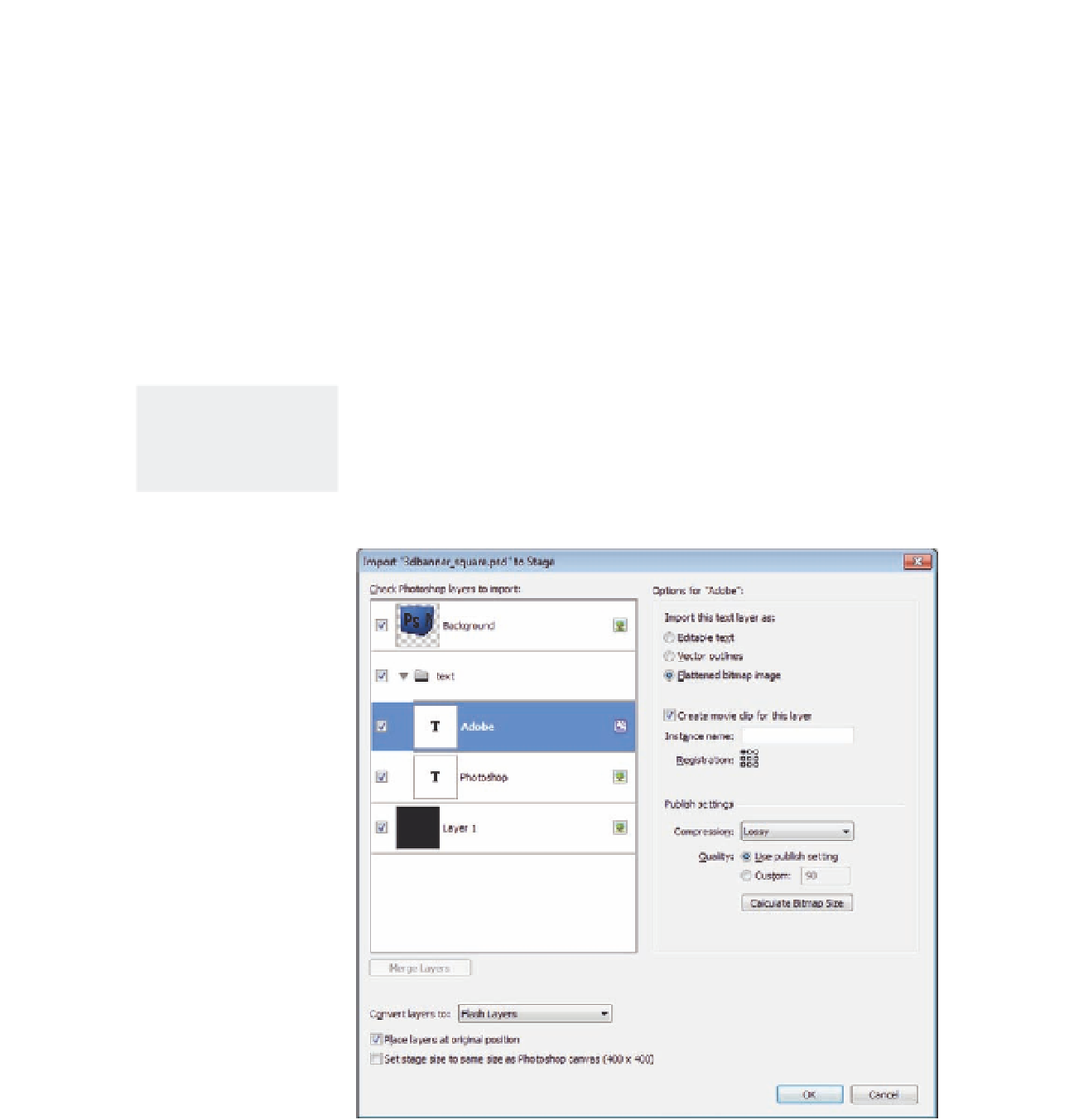Graphics Programs Reference
In-Depth Information
PSD Importer
Importing images to Flash as a sequence of images is the traditional
method. But this approach does not support iles that include multiple
layers. Instead, it imports iles with layers as a single-layer image. To import
iles with multiple layers and preserve these layers in Flash, we had to save
each layer as a separate ile and then import all the iles to Flash as
sequenced images.
The PSD Importer is a brand-new feature recently added to Flash (after CS3)
that allows Flash to import PSD iles while preserving the Photoshop layers
and to convert them to Flash layers or frames. Although the PSD import
feature does not support importing Photoshop animations, it can help you
import 3D content to Flash as bitmap layers.
So let's dig deeper into the PSD Import dialog box in Flash through the
following exercise, which will give you a better idea of how to easily import
Photoshop iles to Flash.
Note: Flash has a similar
Import dialog box
where you can import
Adobe Illustrator iles.
Figure 14.9
The PSD Import dialog
box.