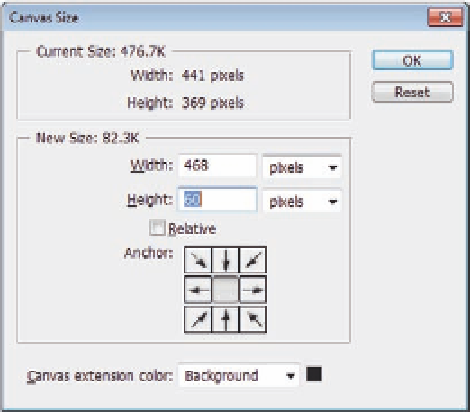Graphics Programs Reference
In-Depth Information
File Dimensions
As mentioned, Flash is mainly a vector-image application. Resizing images in
Flash can cause distortion or quality reduction, so the best method for
resizing bitmaps for Flash is actually to resize it in Photoshop before
importing it into Flash. This is the second step you have to take before
exporting Photoshop 3D animation as a video or image sequence to Flash.
You must also resize the Photoshop content with the same aspect ratio;
otherwise, there will be distortion or stretching in the content.
I discussed earlier how to change the ile dimensions from the Video Render
dialog box. You can also change the size of the Photoshop ile via the Image
Size dialog box in the Image menu. Both methods provide resizing with the
same aspect ratio. Some animation sizes need to be changed to it a speciic
banner size, which might be diferent than the original Photoshop animation
ile. You can change the dimension of the ile with diferent aspect ratios
through the Image
>
Canvas Size dialog box. This example shows how to
change the Photoshop animation ile to it a banner size of 468px
×
60px.
1. Open the Photoshop animation ile 3dbanner_bakcground.jpg.
2. Make sure that the animated 3D object is at the left center of the screen.
Also make sure that the 3D object height does not exceed the banner
height, which is 60px, or the object will be cropped.
3. Open the Canvas Size dialog box (Figure 14.4).
4.
In the New Size area, set the width of the object to 468px and the height
to 60px.
5.
In the Anchor area, click on the left center block to align and crop the ile
along this area, and press OK.
Figure 14.4
The Canvas Size dialog
box.