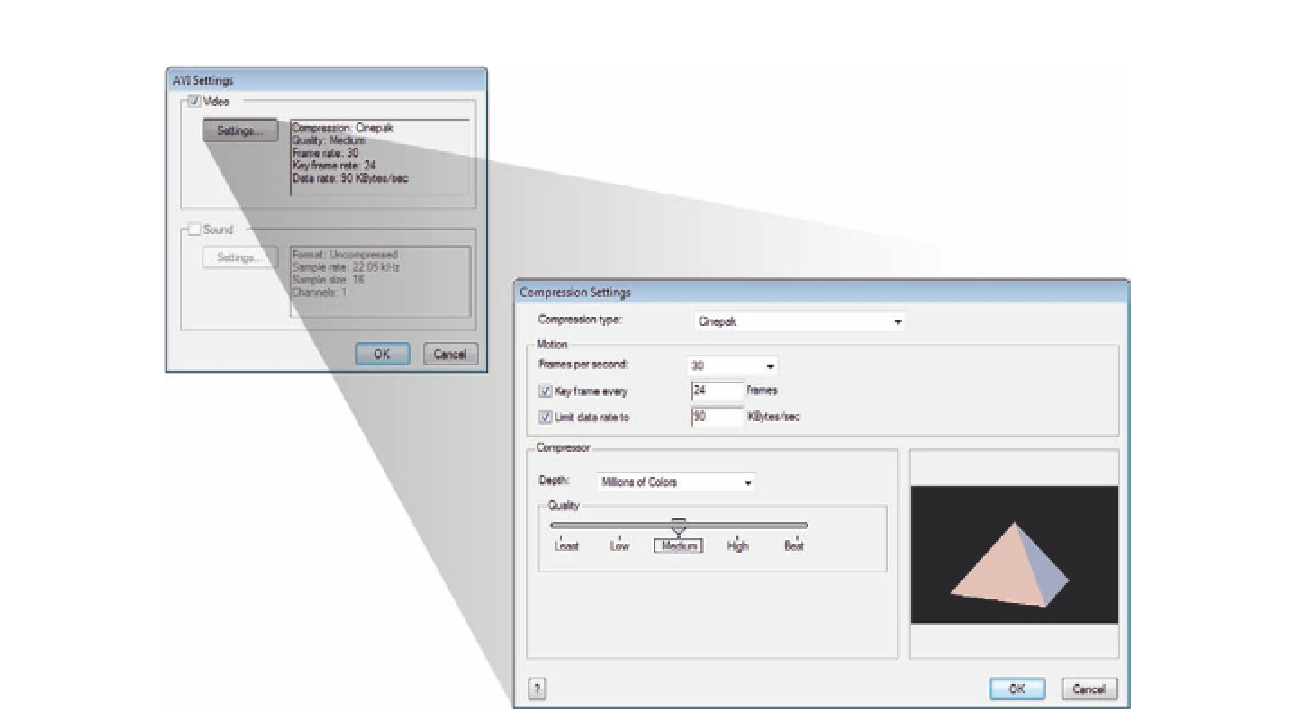Graphics Programs Reference
In-Depth Information
Figure 13.5
The AVI Windows Video
export options.
between each two keyframes. Furthermore, you can set the data rate of
the animated video.
•
The Compressor section lets you set the depth of the output video,
which indicates the number of colors in the video. Also, you can set the
quality of the exported video.
•
The Preview area lets you preview the video animation output.
DV Stream Video
This video format is used to transfer video content to nonlinear video
systems such as cassette tapes and videotapes. The DV settings include the
following features:
•
In the DV format option, you can choose either DV or DVCPro. DVCPro
reduces errors that can occur when recording the video to tape.
•
The broadcasting standard format that will be used to display the video
content over TV (either PAL or NTSC).
•
The Scan mode determines whether the video will include interlaced
ields. The interlaced method is a technique that breaks the video frames
that will be displayed on old CRT screens into lines to reduce bandwidth
consumption. You can disable the interlaced method by choosing
Progressive from the drop-down list.