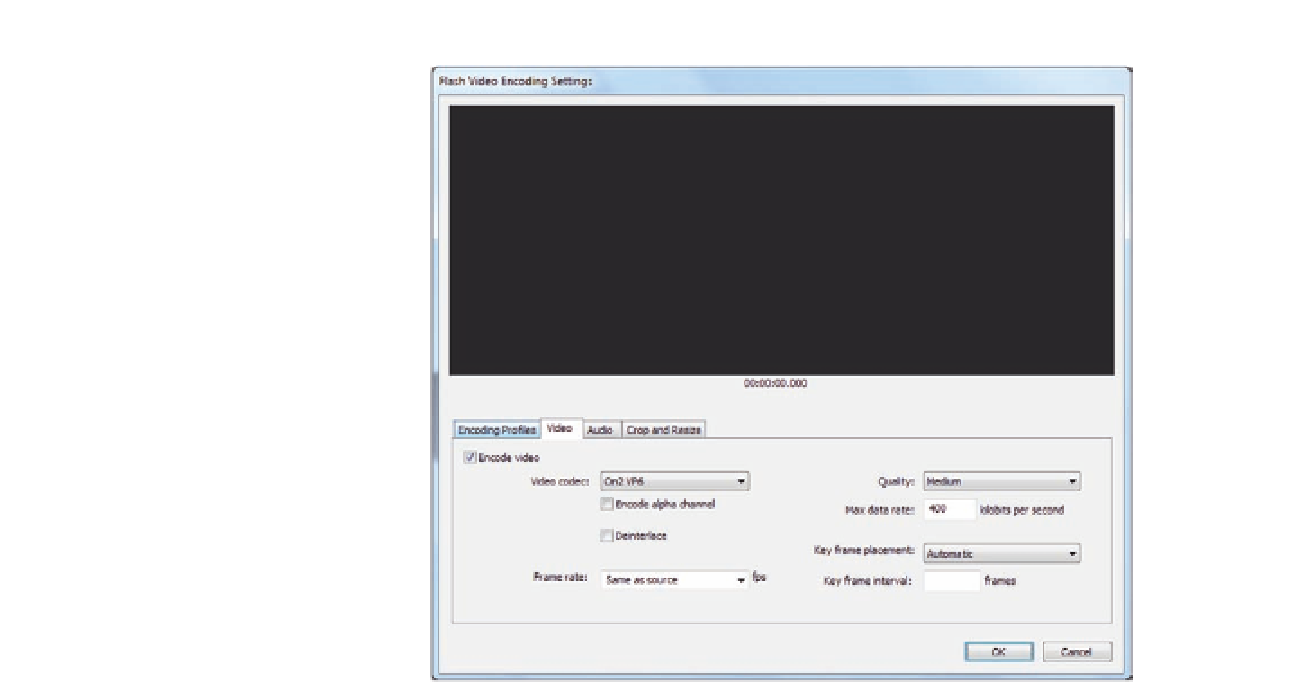Graphics Programs Reference
In-Depth Information
Figure 13.3
The FLV Flash video
export options.
•
The Video Codec, Flash option includes two main video codecs:
Sorenson Spark and On2VP6. On2VP6 is much better, as it supports
alpha channels (which create transparent videos). On2VP6 produces
higher-quality content with a smaller video size.
•
The Deinterlaced option lets you convert analog video content to
digital video content.
•
The Frame rate sets the speed of your video content; I recommend
keeping this the same as the source video speed.
•
The Quality sets the data rate of the video. You can choose the quality
from the drop-down list or by entering the data rate value.
•
The Keyframe placement option lets you either use the current value
by setting it to Automatic or to specify the number of interval frames
between each two keyframes.
6. In the Audio tab, you can specify whether to encode the audio with the
Encode checkbox. The encoder that is used to encode the video is MPEG
Layer III (MP3). You can also set the data rate for the audio by selecting
the best data rate for your bandwidth from the drop-down list. Stereo
and higher data rates increase the quality of the sound and the ile size. It
is a good practice to set this carefully, so as to balance the best quality
possible with a small ile size.
7. The Crop and Resize tab includes three parts to edit the video
dimensions, crop the video edges, and edit the start and end points.