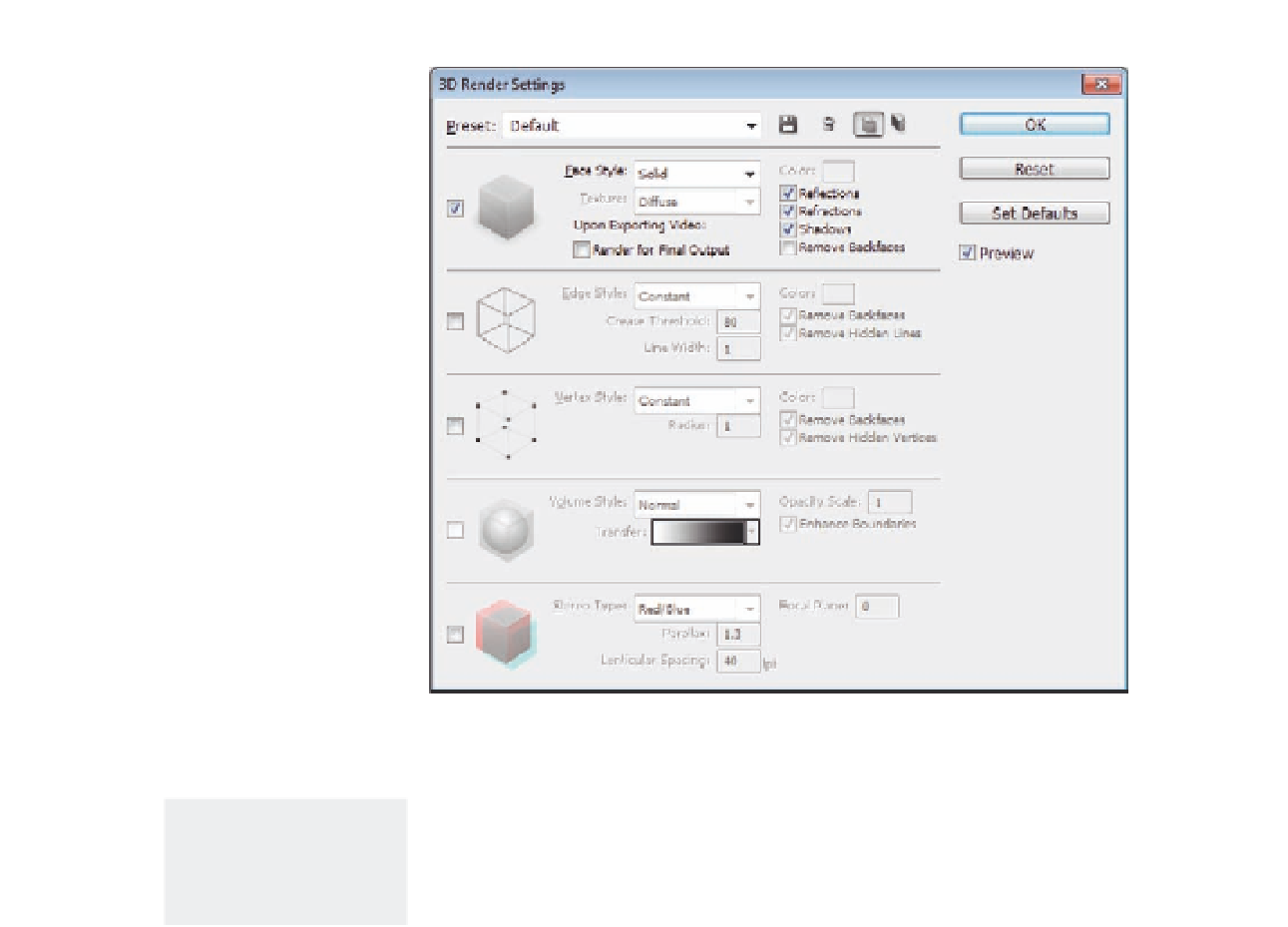Graphics Programs Reference
In-Depth Information
Figure 12.6
The Render Options
dialog box.
When you activate the Cross Section option, you have two sections in the
model; each of the section can have its own render setting. The two icons
next to the Delete preset icon lets you switch between the two sections.
However, the render settings are deined to each of the sides separately.
Note: Make sure to
activate the live preview
by checking the Preview
checkbox.
The render settings include ive sections; each of the sections sets the render
options for part of the 3D model polygon mesh, as described in the
following sections.
Face Style
The irst part in the Render Settings dialog box is the Face settings. This
section includes information about how to render the output of the
polygon faces. This gives the 3D shape its inal results. The face rendering
includes diferent styles.
Solid
renders the model without any rendering
for the shadows, relections, or refraction. This option removes any of these
efects applied to the object during work in Photoshop. This type is called
the Default render option in the Presets drop-down list. The Solid face
uses GL by default (interactive mode render quality option) and does
not render efects like shadows, but you can make this type use the Ray
Traced quality by choosing any of the Ray Traced options in the Quality
drop-down list.