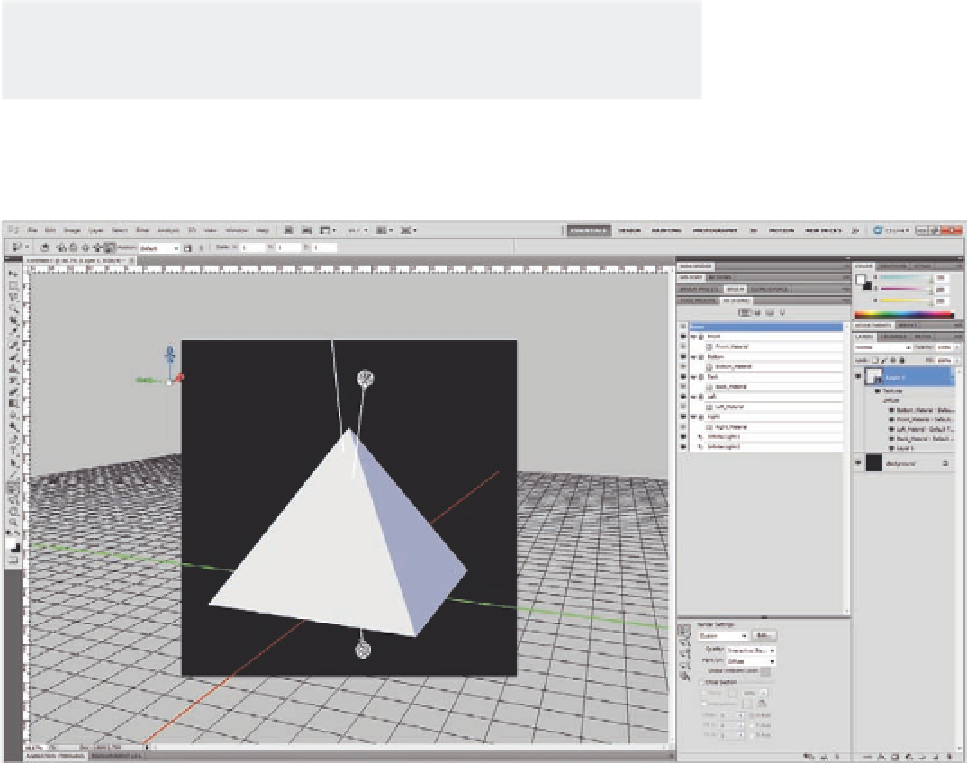Graphics Programs Reference
In-Depth Information
Ininite Light
The Ininite light is the light most suitable to mimicking natural environment
light. We will create a light in this exercise that helps you understand the
usage of the Ininite light's best practices, using a pyramid and editing the
global light in the scene using the Ininite light. Follow these steps:
1. Open the ile Pyramids_light.psd.
2. Create a New layer.
3. Choose 3D
>
New Shape from Layer
>
Pyramid.
4. In the 3D panel, choose the Materials section.
5. Select the irst pyramid side.
6. From the Material Picker, choose Stone Granite 2 to create a granite
efect. If the material does not exist, add it by clicking the Material
Dropper context menu and choosing Metal. But irst, make sure that
you already have installed the extra materials that were discussed in
Chapter 8.
Note: You can download the extra materials via 3D > Browse 3D Content
Online. These materials are downloaded in .ZXP format and can be
installed with the Adobe Extension Manager.
Figure 9.3
The 3D pyramid's 3D layer.