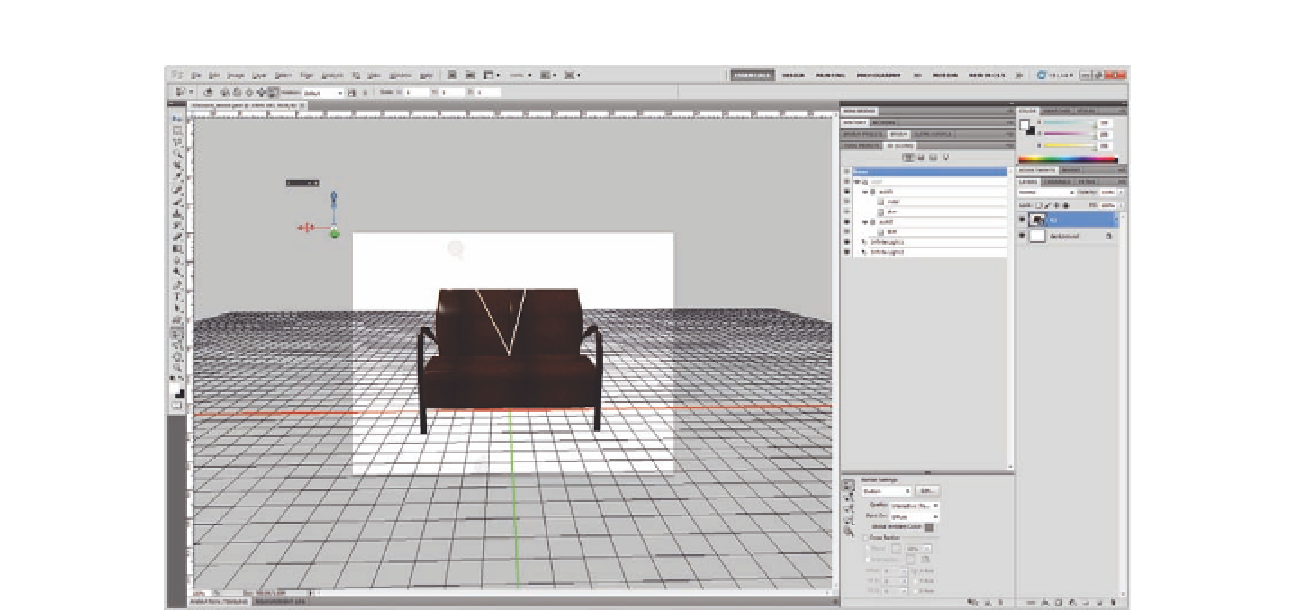Graphics Programs Reference
In-Depth Information
Figure 8.5
The 3D couch with the
loaded Wood texture applied.
• U Scale and V Scale: When the texture does not properly it the object,
you can edit its vertical and horizontal scale by dragging over the title or
use slide, for values that range from 0 to 10.
• U Ofset and V Ofset: These two values edit the position of the texture
on the mesh on both the vertical and horizontal axes of the mesh. The
default ofset is set to 0 and ranges from
−
1 to 1.
You can apply the same material to the couch arms using the 3D
Material Dropper:
1. Select the 3D Material Dropper from the 3D panel.
2. Holding the Alt (Option on the Mac) key, click the Wood texture
in the model.
3. Release the key; the mouse cursor changes to the bracket icon.
4. Click the couch arm; it will be highlighted with white outline
when you roll over it with the mouse to indicate that you can
paste the material to this area.
5. Click the couch arms to apply the texture to them.
Figure 8.6
The Edit Texture Properties
dialog box.
Next we will change the couch material to a fabric material from the Material
Dropper's extra materials collection. Make sure that you've already installed
the extra materials mentioned earlier, and then follow these steps:
1. Open the ile 3Dcouch.psd.
2.
In the 3D panel, select the 3D Select Material tool and the couch's seat
cushion.