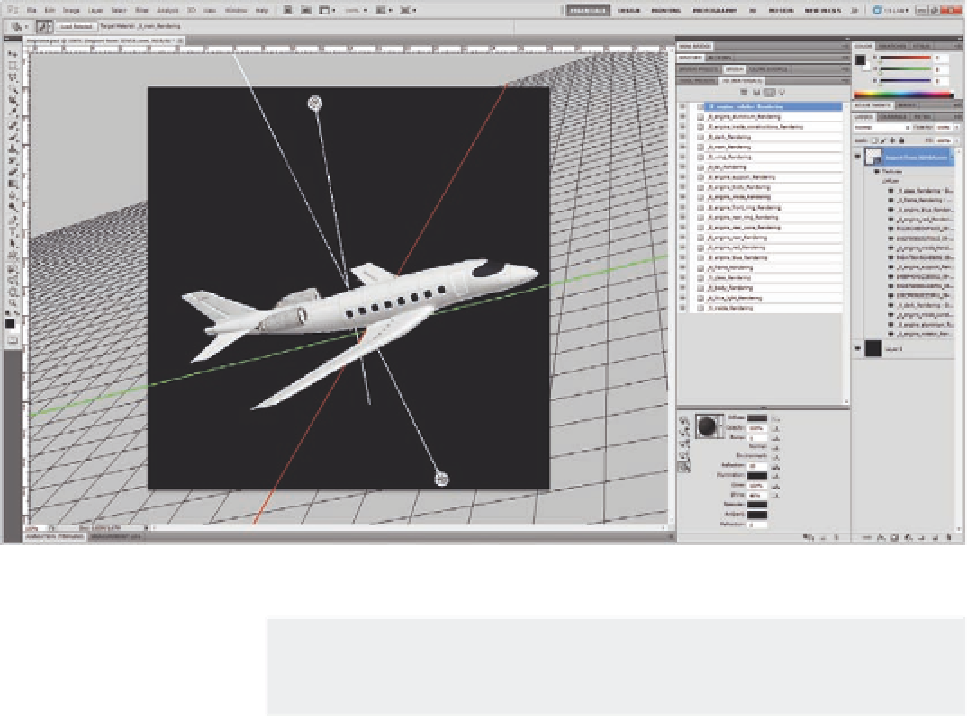Graphics Programs Reference
In-Depth Information
3. In the bottom section, select the 3D Material Dropper tool from the 3D
Materials tool icon on the left side.
4. Press Alt (Option on the Mac); the curser turns to an eyedropper icon.
Click the material that you would like to copy and release the Alt (Option
Mac) key. The cursor turns into a bracket.
5. Go to another part of the airplane and click on it to apply the copied
materials.
Figure 8.3
Using the 3D Material
Dropper to copy a material and
apply it to other parts of the
model.
Note: When you roll over any of the materials using one of the 3D Material
tools, the material is highlighted with a white outline to indicate the
material that is selected.
The 3D Select Material tool gives you an easy method to edit a material by
selecting it from the 3D model. In previous versions of Photoshop, it was
hard to identify the materials associated with the object. This tool provides a
visual way to choose the material that is associated with each part of the
model with a simple click.
The following examples shed light on how to use the materials in Photoshop
for realistic efects on 3D objects, sometimes with special tips and tricks. In
the irst exercise, we added new texture to a 3D couch. Here, you will learn
how to load an external texture as an image and how to use the materials
preset from the 3D Material Dropper in the 3D panel: