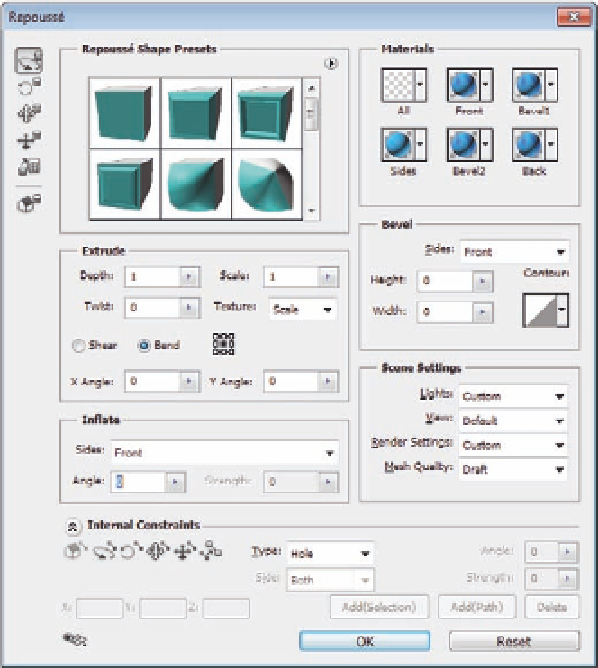Graphics Programs Reference
In-Depth Information
individual parameters. The Repoussé options can be reached through the 3D
menu, as well as the 3D panel when you have a 2D layer selected.
By going through the diferent options in the Repoussé feature (Figure 7.1),
you will discover how powerful this feature is and how much power it can
provide for your 3D work in Photoshop. This is a powerful tool that can not
only turn your 2D path into 3D extruded content, but also apply, extrude,
and bevel diferent settings and styles.
Figure 7.1
The Repoussé dialog box.
The Repoussé is applied to paths; there are four types of paths and selections
that you can use to apply the 3D extrusion through the Repoussé feature:
the Text Layer, the Layer Mask, the Selected Path, and the Current Selection.
The Text Layer option lets you apply the 3D extrude over a text layer, but you
irst need to rasterize the text layer:
1. Open a new Photoshop ile.
2. Select the Text tool.
3. Click on the stage and type the word “Photoshop.”
4. From the 3D menu, choose Repoussé
>
Text Layer. The text extrudes and
the Repoussé dialog box displays for you to set the options of the
Repoussé efect.