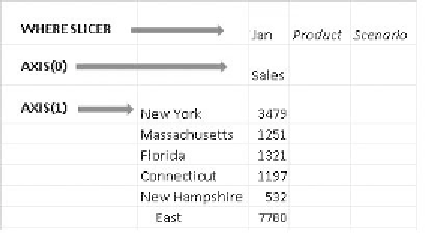Database Reference
In-Depth Information
Axis-1 (Sales)
+-------------------+--------
(New York)
3479.00
(Massachusetts)
1251.00
(Florida)
1321.00
(Connecticut)
1197.00
(New Hampshire)
532.00
note that we do not use a function with the WhErE slicer, we are only specifying a
tuple. remember that a tuple can be a single member and any dimensions not specified
in the WhErE slicer or on another axis will resolve with the default member for those
dimensions. So, the above query could be written without a WhErE slicer as:
SELECT
{[Sales], [Year].[Jan]} ON COLUMNS,
{[Market].[East].children} ON ROWS
FROM Sample.Basic
And the only difference would be in the way the column header appears:
Axis-1 (Sales, Jan)
There also is no logic allowed in the WhErE slicer. you cannot say WhErE [Sales]
> 100000.
The easiest way to conceptualize the WhErE slicer is to think of it as the Point of
view (Pov) or the spreadsheet header (Figure 6.3).
more often than not, when users are trying to utilize the WhErE slicer, they actu-
ally need a Filter() function. The Filter() function allows the user to filter the results
returned from a set. Building on the example above, the developer can do the following:
SELECT
{[Sales]} ON COLUMNS,
{Filter([Year].members, [Year].CurrentMember IS [Jan])} ON ROWS
FROM Sample.Basic
Axis-1 (Sales)
+-------------------+------
(Jan)
32538
Figure 6.3
Visualizing the WHERE Slicer.