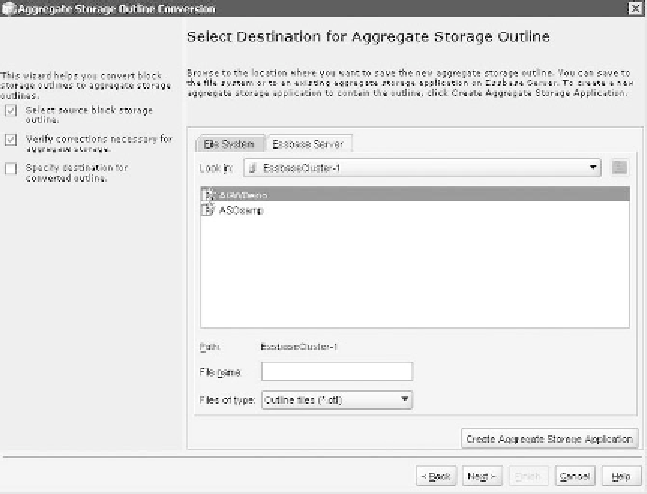Database Reference
In-Depth Information
Figure 5.5
Wizard select destination screen. (From Oracle Essbase Administration Services. With permission.)
that option and start the process anew. The most essential part is now complete; you
can now begin to work with your ASo cube. however, there are several more tasks to
complete before your conversion can be considered finished.
5.3.2 Converting Calculations
Converting member Calculations is typically the next task you will need to address. This
can be a very simple to an extraordinarily complex task. As was discussed earlier in this
chapter, this is one of the biggest considerations to determine before you decide to convert
a BSo cube to an ASo cube: Can the Business rules (member Formulas) be converted to
mDx? In most instances, the answer to this is a qualified yes. Qualified because you will
either need to learn mDx to do the conversion yourself, or hire a consultant who knows
mDx to do the conversion for you. If you choose to do this yourself, as I did, you need
to understand that the learning curve can be steep and the path somewhat jagged. In the
end, there is a great deal of satisfaction in making a complete conversion on your own.
typically, the calculation conversion process is going to involve one of two scenar-
ios. you will either be converting calculations in the dimension tagged as Accounts
(Scenario 1), or you will be converting calculations found in other dimensions
(Scenario 2). When the calculations are in other dimensions than the dimension tagged
as Accounts, this generally will force you to complete additional steps. If we used Demo
Basic as an example, we can step through both of these scenarios.
Note:
I keep referring to the “dimension tagged as Accounts” because the dimension
itself may not actually be called that. you may have named the dimension metrics,
or Sales Data, and then given it the Accounts tag. So, I use the “dimension tagged as
Accounts” reference to be very clear which dimension I reference.