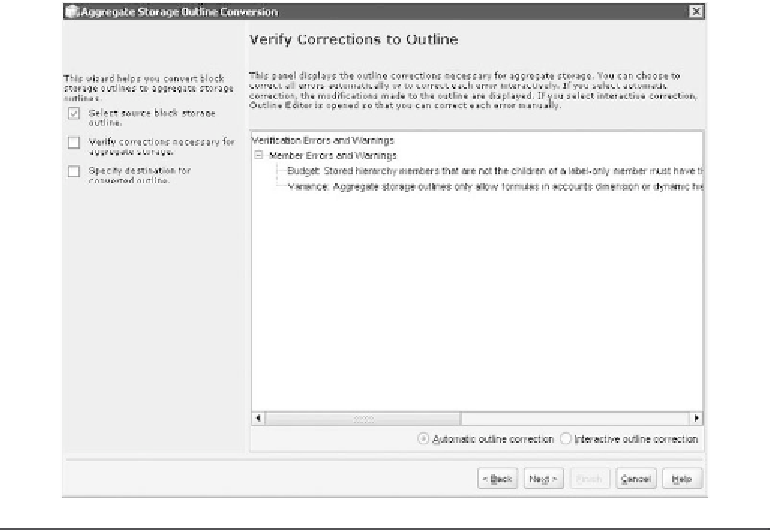Database Reference
In-Depth Information
Figure 5.3
Wizard Verify Corrections to Outline Screen. (From Oracle Essbase Administration Services. With permission.)
Figure 5.4
Essbase modification error message. (From Oracle Essbase Administration Services. With permission.)
the outline in the outline editor and allow you to make the changes immediately. If you
have already forgotten what the errors were from the previous Wizard screen, just click
on the verify checkmark and they will be displayed again. you may not be prepared to
write new mDx formulas, so you may want to comment out the current formula that
is causing the error and continue making corrections until clicking the verify button
produces no errors.
After reviewing the summary messages on the necessary modifications the system
made to be able to create the ASo cube, click next to continue. At this point you are
ready to provide the destination for your converted outline. you can click on the File
System tab and put the converted outline back onto your file system to be imported at a
later time. Conversely, you can click the button near the lower right-hand corner of the
screen to “Create Aggregate Storage Application,” as shown in Figure 5.5.
typically, most developers would choose to “Create Aggregate Storage Application”
so that they can immediately continue working on the converted ASo cube. After pro-
viding the application and database name, click ok and you are done. Click Finish to
exit the Wizard unless you have another outline to convert, in which case you can take