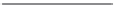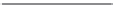Database Reference
In-Depth Information
Table 4.10
Results of Dense Cross-Dimensional Calc
Cola
Sales
Actual
Actual
Actual
Budget
Budget
Budget
Jan
Feb
Mar
Jan
Feb
Mar
n e w yo r k
678
645
675
745.8
709.5
742.5
massachusetts
494
470
492
543.4
517
541.2
California
#mi
#mi
#mi
#mi
#mi
#mi
oregon
#mi
#mi
#mi
#mi
#mi
#mi
4.7.7
What Do hey Mean, Why Do I Care?
The terms CELL, BLoCk, toPDoWn, and BottomuP are the final mechanisms
we will address. CELL and BLoCk modes are mutually exclusive calc modes as are
toPDoWn and BottomuP. They all identify how Essbase processes the data.
BLoCk and BottomuP calc modes are the default and they definitely calculate the
fastest. under certain conditions, Essbase will revert to CELL or toPDoWn modes to
ensure that calculations work correctly. When this happens, Essbase will write a mes-
sage to the log file. In most cases, it is possible to override the processing mode by speci-
fying @CALCmoDE (CELL|BLoCk|toPDoWn|BottomuP) in the calculation
script. Before overriding the mode, it is important to understand the impact.
to understand block mode, let us consider Sample.Basic, which has measures and
year as dense dimensions. With block mode, Essbase will group the dense formulas in
the most efficient way and process them as a block. under block calculation mode, Jan
might not calculate before Feb and so on. Essbase does this for performance. When
executing certain functions, particularly time-based functions, Essbase will switch to
CELL mode just in case there are dependencies. Some of the functions that trigger cell
mode are @ISmBr, @PrIor, @nExt, @CurrmBr, etc. These are commonly referred
to as expensive commands because cell mode slows the calculation. Below is a sample
script that requires cell mode. The @CALCmoDE (CELL) statement is for documenta-
tion purposes only. Essbase switches to cell mode automatically. Before executing the
script below, Jan:mar are missing, but the block exists.
FIX (Cola, Nevada, Budget)
Sales (
@CALCMODE (CELL);
IF (@ISMBR (Feb))
Sales = Jan + Feb;
ELSEIF (@ISMBR (Mar))
Sales = Jan + Feb + Mar;
ELSEIF (@ISMBR (Jan))
Sales = 10;
ENDIF)
ENDFIX
Essbase declares that it is using cell mode with the following log message:
Formula for member [Sales] will be executed in [CELL] mode