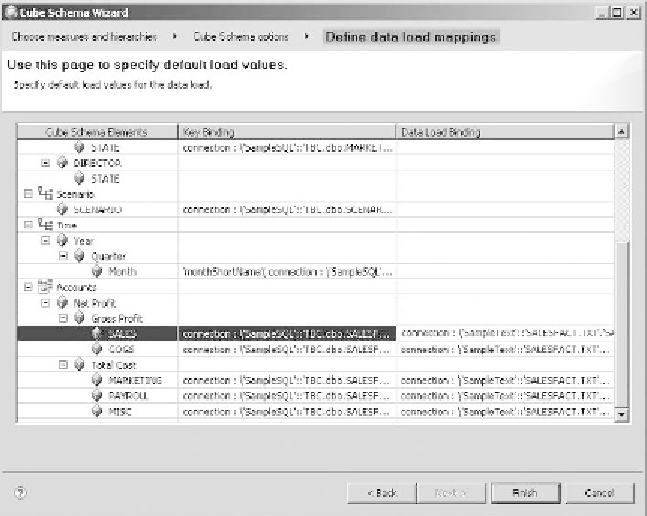Database Reference
In-Depth Information
Figure 3.37
Custom Load Bindings.
In respect to the first capability, Studio always generates Load rules when you per-
form a dimension build deployment task. What is often missed is that you have the
option of not building dimensions or loading data from the Studio uI, but only deploy-
ing the Load rules to the Essbase cube (Figure 3.38).
By selecting this option, Studio ignores the Load task type setting (for example,
“Build outline”) and performs the following tasks:
• Creates the Essbase application and database (assuming they do not already
exist).
• reviews the hierarchies and Essbase properties and generates Load rules for
each hierarchy and subhierarchy. It is important to note that attribute dimen-
sions and secondary hierarchies often get independent Load rules from the pri-
mary hierarchy in a dimension.
• If using a relational source, it generates a data Load rule for the cube.
In addition to the generation of Load rules, newer versions of Studio also provide the
capability of generating a maxL script so you do not have to write the maxL code your-
self. This is an option at the bottom of the final screen of the Cube Deployment Wizard
in Figure 3.39.
The maxL output looks similar to this:
deploy all from model 'SampleCubeModel' in cube schema '\SampleSQL\
Basic\Cubes\SampleCube' login $1 identified by $2 on host 'EPM002a'
to application 'tbc6' database 'tbc' add values using connection
'Local_Essbase' keep 200 errors on error ignore dataload write to
default;