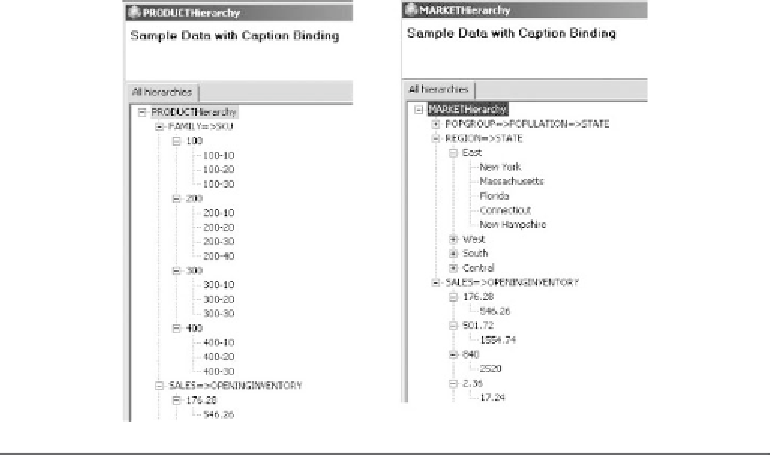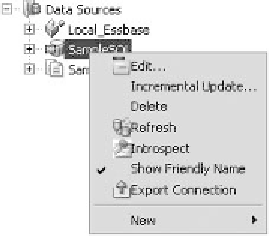Database Reference
In-Depth Information
Figure 3.14
Sample hierarchies from introspection.
Figure 3.15
Selecting introspection.
deployable hierarchies (for either prototyping or production). you need to review both
the hierarchies and mini-schema and correct them in the Introspection wizard prior to
completion.
Note:
If you limit the selection to the most appropriate fact table and specify a tight set
of dimension tables, introspection can produce reasonable initial hierarchies. The mini-
schema and hierarchies can be corrected after completing the introspection wizard.
3.4.3.1 Introspecting a Data Source
1. In the data source panel, right-click on a data source.
2. Select
Introspect
(Figure 3.15).
3. Select
Create a new schema diagram
, and click
Next
.
4. Select the desired fact table or tables and click
Next
.
Studio preselects what it believes to be the fact tables. you can either keep these
selections or select new tables.