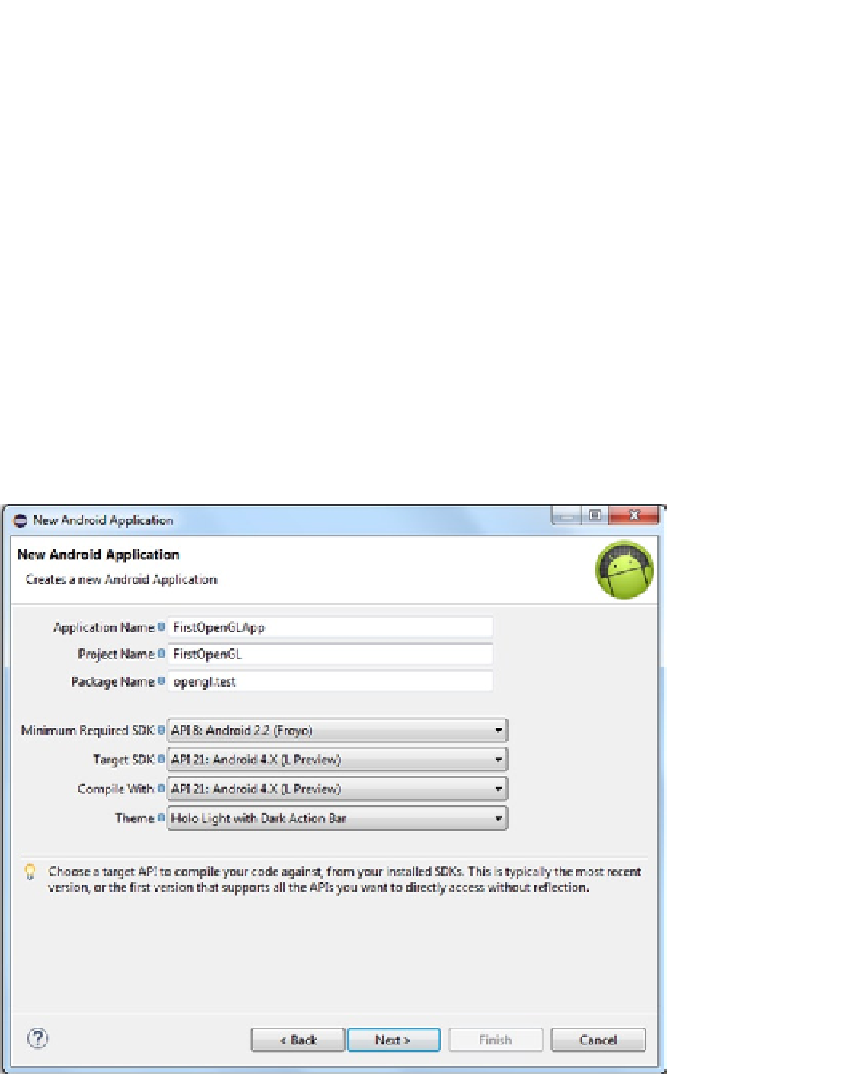Game Development Reference
In-Depth Information
Creating Your First OpenGL Project
Your first OpenGL project simply displays a white triangle in the center of your Watch device.
1.
Click the New Android Application Project button.
2.
In the New Android Project dialog box, enter a project name, such as
FirstOpenGL
as project name,
FirstOpenGLApp
as application name,
and
opengl.test
.as package name. Click Next.
3.
Specify the minimum SDK version, which can be 4.4 API 20, but
we want to show this example using the SDK API version 21 and
show this example using the tablet device. Figure
3-1
shows the first
wizard dialog for this example.
Select Create Activity and enter
JavaGLActivity
.
4.
5.
Click Finish.
Figure 3-1.
New Android project for the OpenGL sample