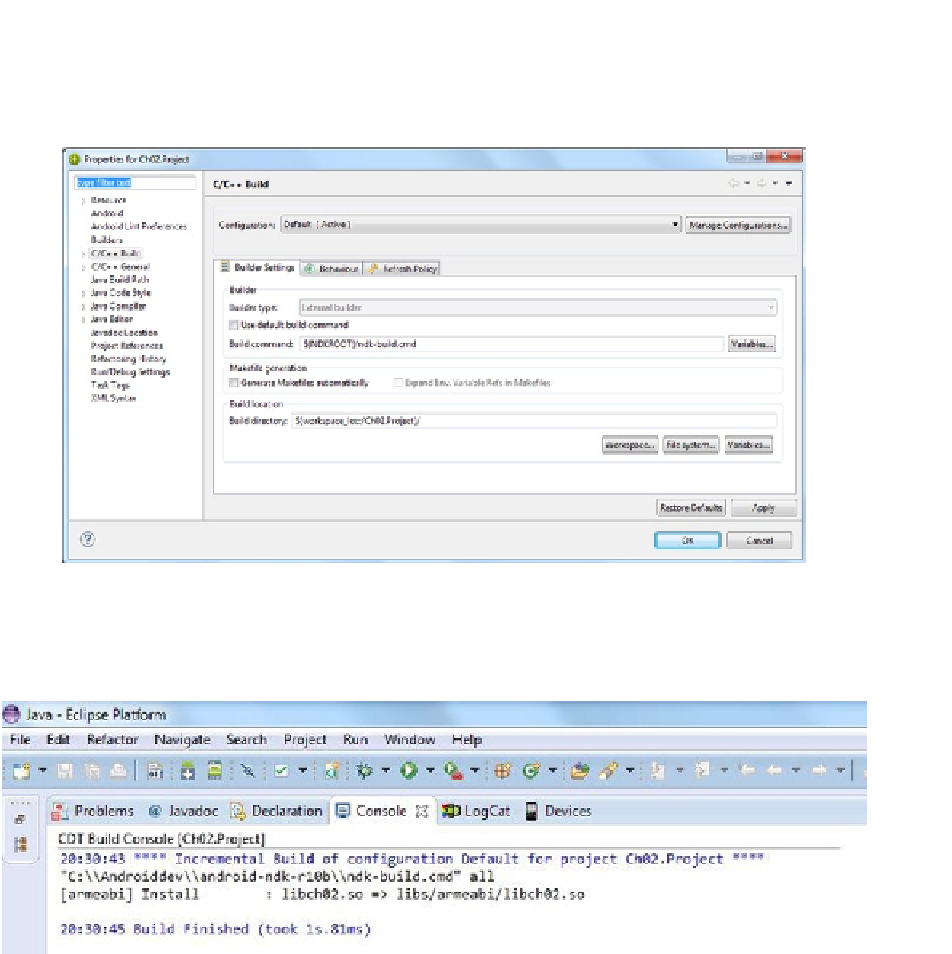Game Development Reference
In-Depth Information
3.
After the project is configured, right-click the project and select
Properties. Now you can configure the C++ Builder (see Figure
2-12
).
Figure 2-12.
Project C/C++ Builder configurations
When compiling you see, in the console of the project, the output shown in Figure
2-13
.
Figure 2-13.
Project library building output
Now, start your emulator and let's test the library.
The new native library will be compiled in the libs/armeabi directory and named libch02.so.