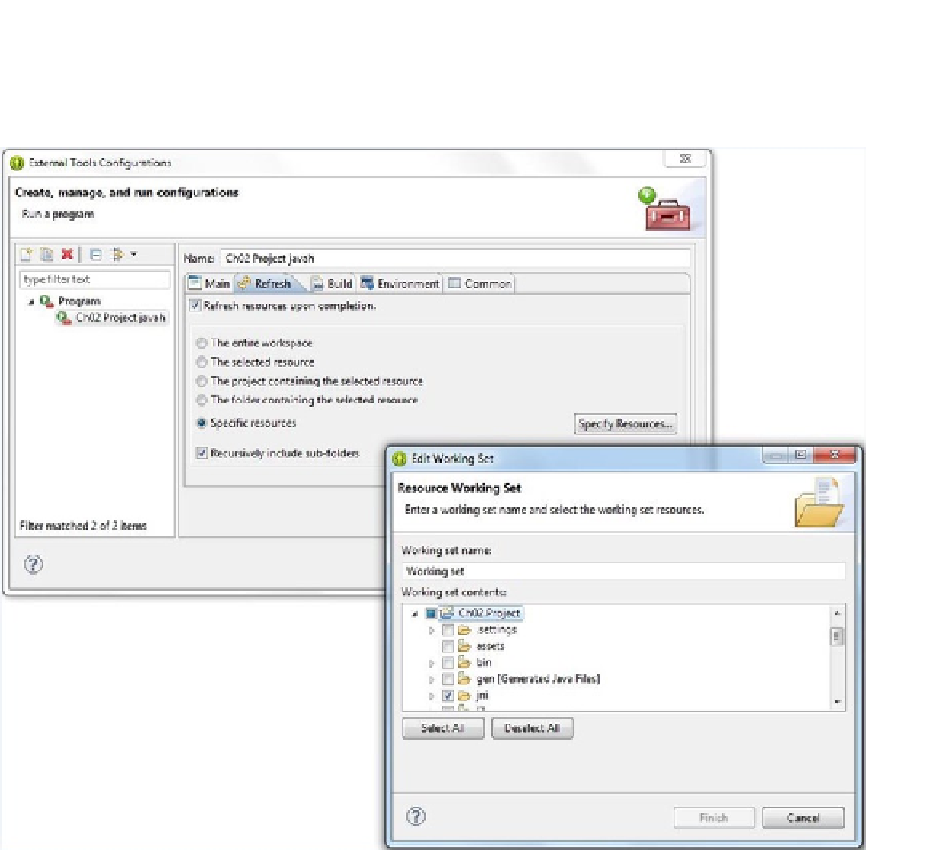Game Development Reference
In-Depth Information
3.
On the Refresh tab, check Refresh resources upon completion.
Select Specific resources and select the
jni
folder (see Figure
2-8
).
Figure 2-8.
External tool configurations (Refresh)
4. Click Run to save and execute the
javah
command.
If everything goes right, you'll see a new file named
ch02_project_ProjectActivity.h
in the
jni/
folder (see Figure
2-9
).