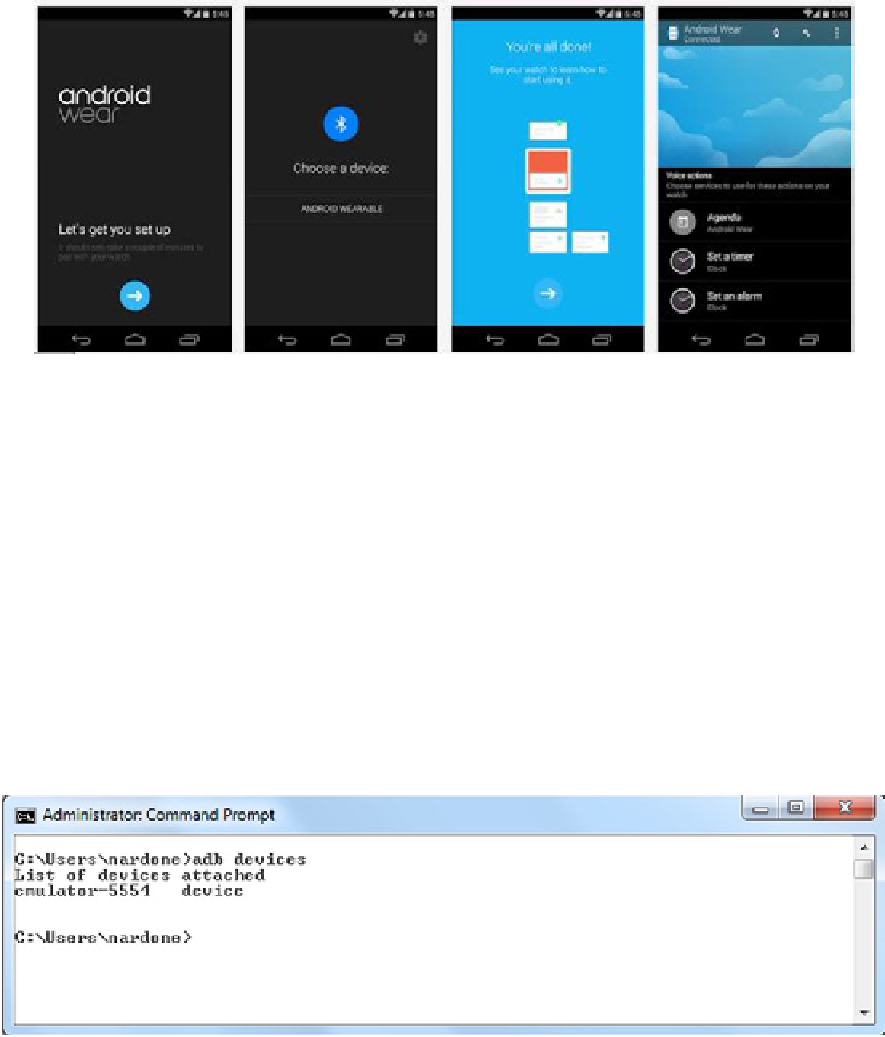Game Development Reference
In-Depth Information
Figure 11-19.
Google's Android Wear App for Android devices
Once you've installed the Android Wear app onto your Android device, you follow these
steps:
1.
Enable USB debugging on your handheld device.
2.
Connect your Android device to the computer using a USB cable.
3.
To test that your Android device is successfully connected to the
computer, run the following command:
./adb devices
The result is shown in Figure
11-20
.
Figure 11-20.
Android AVD active device