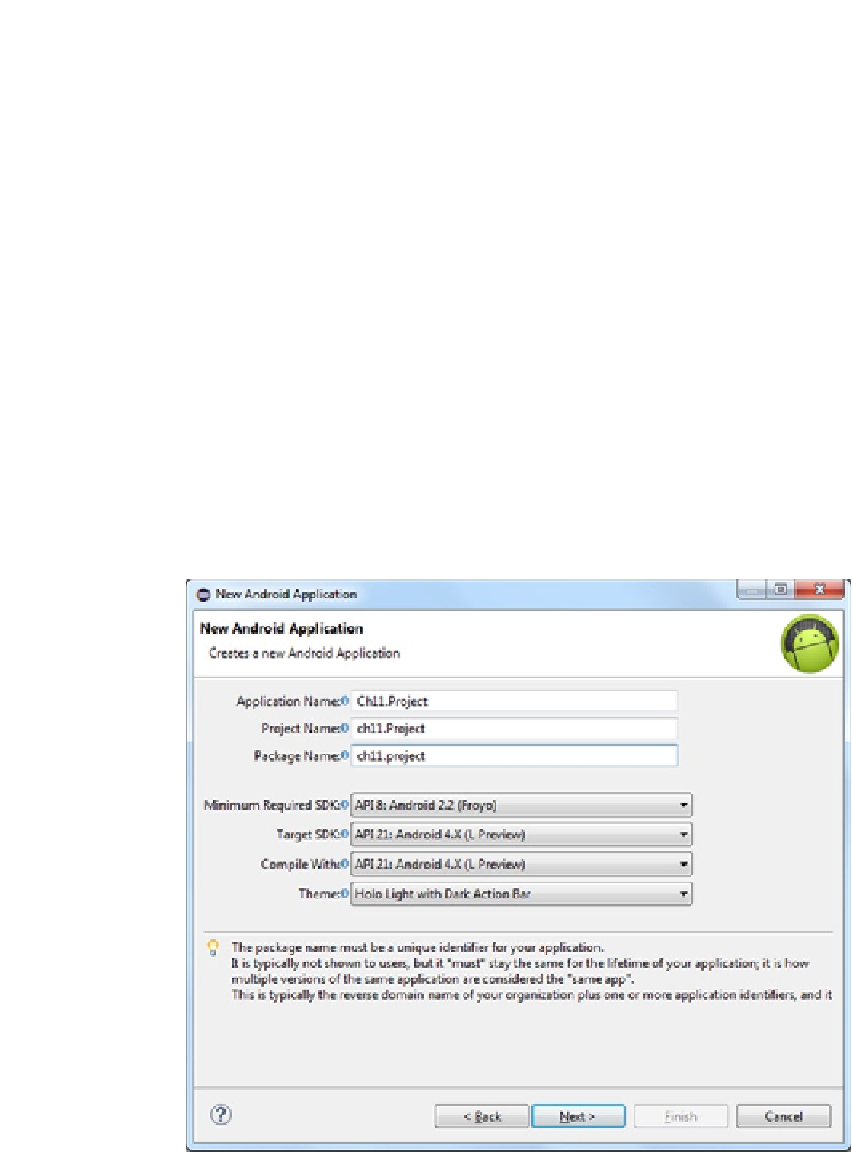Game Development Reference
In-Depth Information
Connecting a Wear App
Now that you have created the wear support library project, you can proceed with creating
the new wear app that will connect your Android smartphone or tablet to the Wear emulator
you just created, and will then receive a text to display.
Let's create a new Android application project named
wear
:
1.
In Eclipse, click the New Android Project icon on the main toolbar or
press CTRL-N and select Android ➤ Android project. This opens the
New Android Project dialog box.
In the dialog box, enter a project name (
ch11.Project
in this
example).
2.
Enter an application name (
Ch11.Project
in this example).
3.
Enter a package name (
ch11.project
in this example).
4.
5.
Specify the SDK versions to be used and click Next.
(see Figure
11-15
)
Figure 11-15.
New Android Project dialog box for this chapter's example