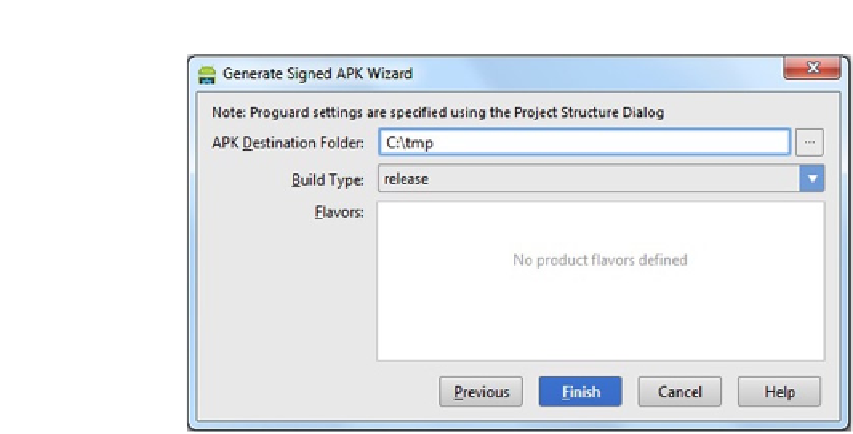Game Development Reference
In-Depth Information
Figure 10-7.
Choosing the destination folder for the application package
The file
MyFirstApp.apk
will be successfully created in the directory
C:\tmp
. See Figure
10-8
.
Figure 10-8.
APK file successfully generated
Installing the APK File
Next, you'll see how to install the APK file you just created in the real Android device. Here
are the steps to follow.
1.
Make sure you enable “Unknown Sources” on your Android device.
Copy the file
ReadyMyFirstApp.apk
from the
C\tmp
directory to the
download directory of your Android device.
2.
3.
Install the new application package.
4.
Run the new application file.
You should see the result of the “MyFirstApp” application in your Android device.