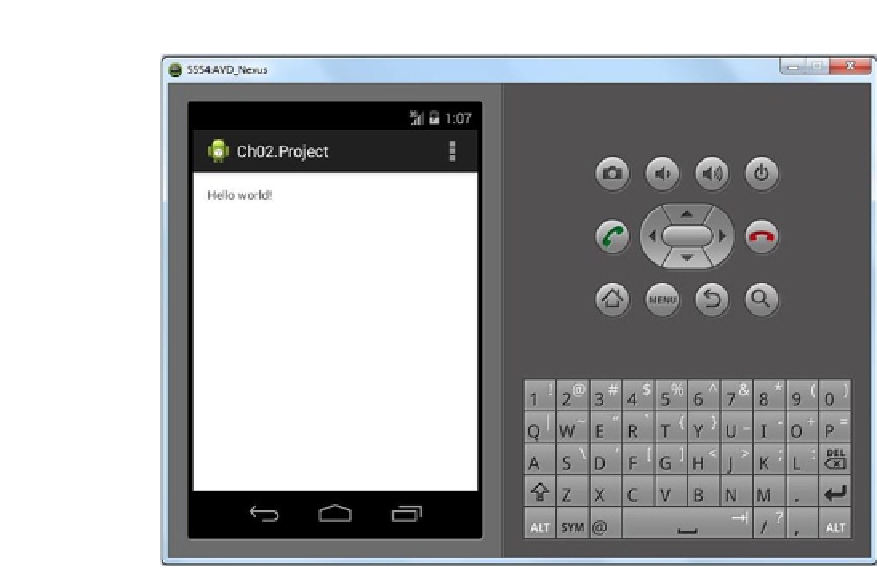Game Development Reference
In-Depth Information
Figure 2-4.
The Android Virtual Device (AVD)
Add Android Native Support
Now that you have created the Android application, the next step is to learn how to add
Android Native support. You'll first create C/C++ source files. Then you'll compile them into
a native library named “ch02,” and finally let Java run the code. Let's start by adding Android
Native Support.
Right-click
Ch02.Project
and select Android tools ➤ Add Native Support (see Figure
2-5
).
Figure 2-5.
New Android project native support