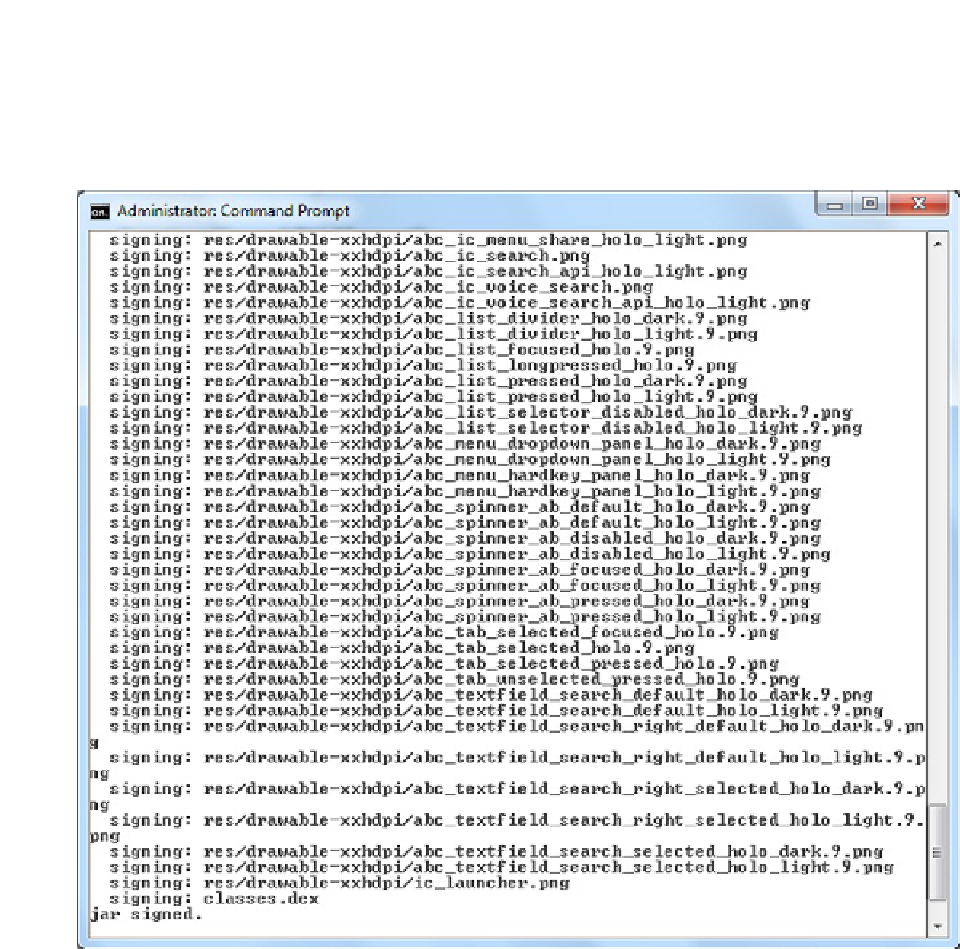Game Development Reference
In-Depth Information
To sign the APK file, run the
jarsigner
command (see Figure
10-2
):
jarsigner -verbose -keystore c:/mykeys/myappkey.keystore -storepass massimo -keypass massimo
C:\Users\nardone\workspaceA\MyFirstApp\bin\MyFirstApp.apk mykeys
Figure 10-2.
Sign the MyFristApp.apk file
You can verify that the file
MyfirstApp.apk
is signed, using a command like this:
jarsigner -verbose -verify -certs MyFirstApp.apk
As very last step you align the final APK package using the
zipalign
tool, which ensures that
all uncompressed data starts with a particular byte alignment relative to the start of the file,
reducing the amount of RAM consumed by an app.